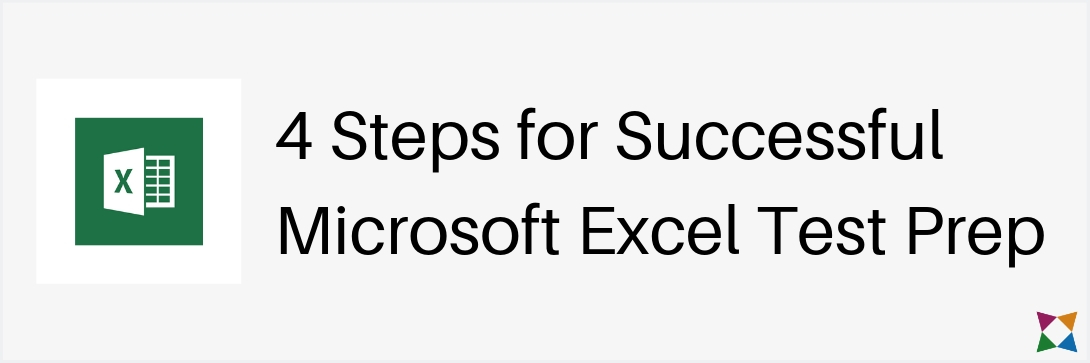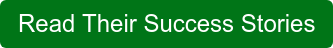Computer Applications | Microsoft Office | Microsoft Office Specialist (MOS)
4 Steps for Successful Microsoft Excel Test Prep
When it comes to Microsoft Office Specialist (MOS) certifications, students have the hardest time learning Microsoft Excel 2016.
This is a problem because Excel is used in every major company in the world, so it’s an essential program for students to know. But it’s so complicated, where do you start?
You may be tempted to run straight for the standard test prep materials. And while those are useful tools, there’s much more to preparing for success than a study guide and practice test!
Overall, teachers rely on four key steps to prepare students for the Microsoft Excel 2016 certification exam.
The first step is to review the details of your exam.
1. Get to Know the Microsoft Excel 2016 Exam Details
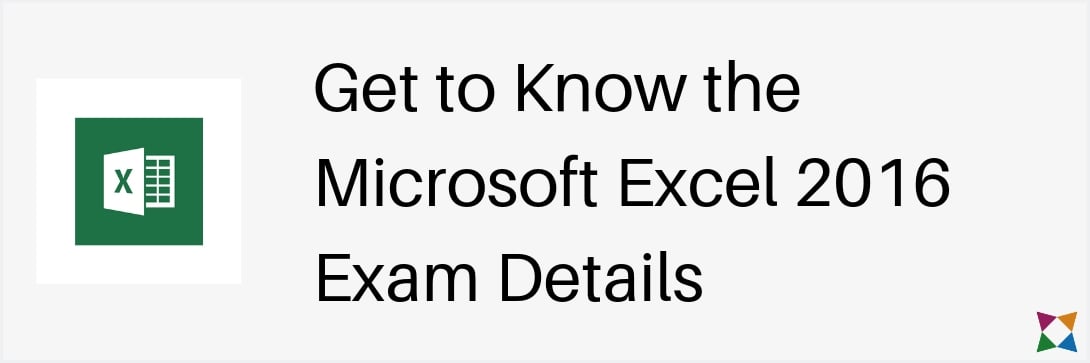
The full title of this test is Excel 2016: Core Data Analysis, Manipulation, and Presentation (Exam 77-727), though it’s most often referred to as the MOS Excel 2016 exam.
The exam is presented in an “application environment” with 35 project-based scenario questions.
It also covers five “domains,” or main topic areas related to using Excel:
- Create and manage worksheets and workbooks
- Manage data cells and ranges
- Create tables
- Perform operations with formulas and functions
- Create charts and objects
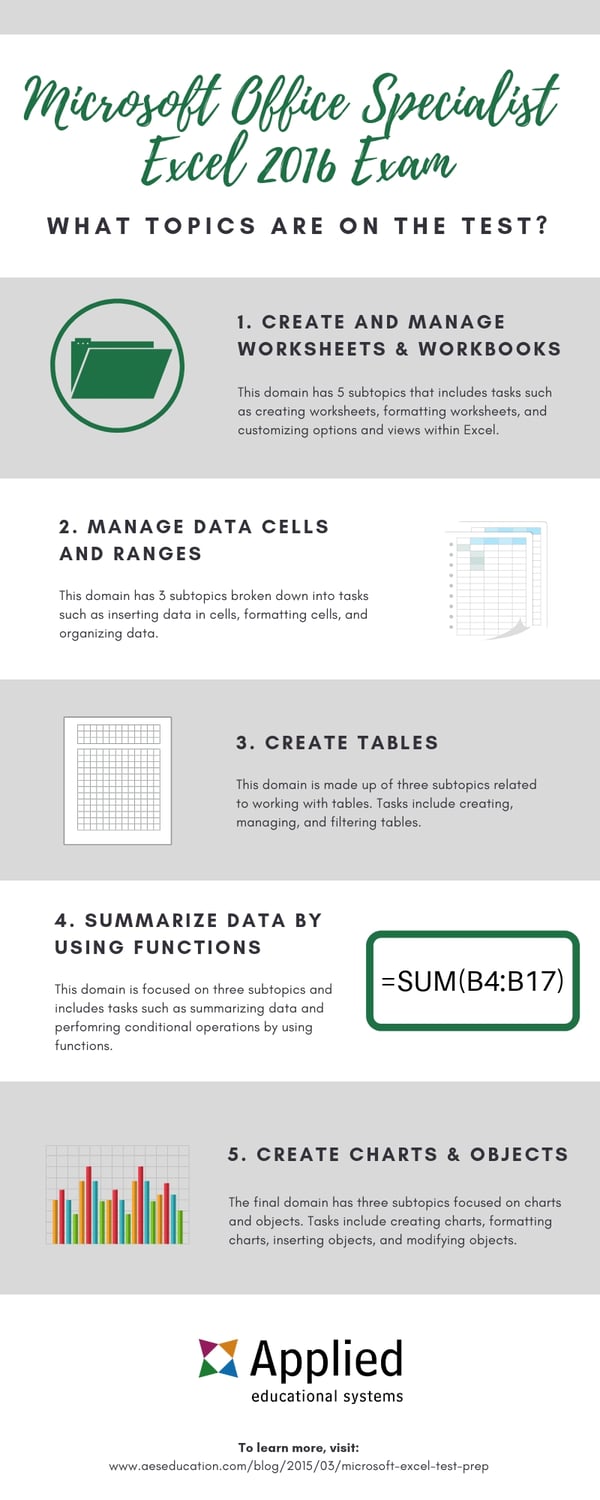
Each domain has a varying number of subtopics, and each subtopic is broken down into specific tasks students must complete.
Domain 1 — Create and Manage Worksheets and Workbooks
This domain includes five subtopics related to creating and managing worksheets and workbooks in Excel.
Tasks include creating worksheets and workbooks, formatting worksheets and workbooks, and customizing options and views within Excel.
Domain 2 — Manage Data Cells and Ranges
This domain has three subtopics, including inserting data in cells and ranges, formatting cells and ranges, and organizing data.
Domain 3 — Create Tables
Domain three is made up of three subtopics related to working with tables in Excel. The subtopics include tasks like creating, managing, and filtering tables.
Domain 4 — Summarize Data by Using Functions
This domain is focused on three subtopics pertaining to the use of functions and formulas. This includes tasks like summarizing data and performing conditional operations by using functions.
Domain 5 — Create Charts and Objects
The final domain on the Excel exam is made up of three subtopics focused on using charts and objects. They include tasks related to creating and formatting charts and objects.
Overall, the Exam Objectives document includes all of the details on what your students need to know.
So, now that you know the details of the MOS Excel 2016 exam, it’s time to plan your syllabus!
2. Plan Your Computer Class Syllabus
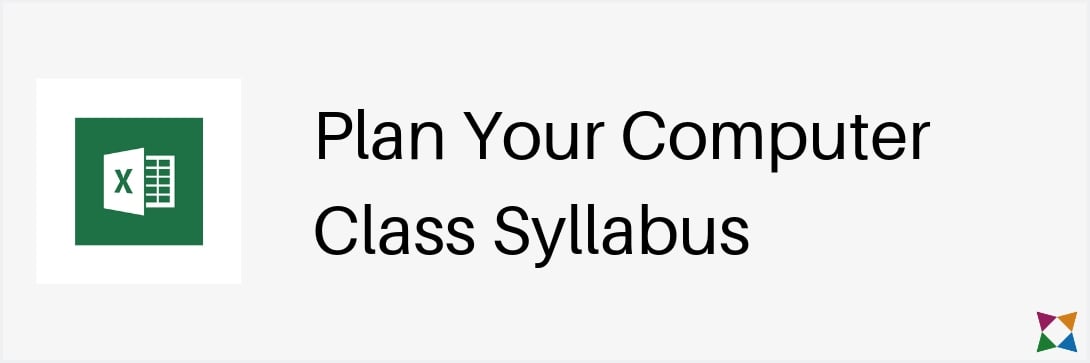
When preparing students for the MOS Excel certification, planning is key.
By planning your syllabus ahead of time, you can be sure every bit of time spent with your students will effectively meet your end goal!
The best way to do this is by considering three points:
- What are the tasks on the exam?
- What are your course requirements and standards?
- What level of knowledge do your students have with Excel?
By reviewing the information we provided in step one, you’re already well on your way to figuring out what information you need to teach.
In addition, you should review your state or school standards to see if there are any gaps between them and what’s on the exam. You don’t want to be so focused on exam prep that you miss key requirements for your classes!
Finally, you need to consider how much knowledge your students have about Excel prior to taking your class.
Was there a previous computer applications class that introduced them to the basics? Or is your class their first official introduction?
Depending on how much prior knowledge your students have, you’ll need to adjust the amount of time you spend on introductory concepts like rows, columns, and cells.
All told, if you consider these three points when planning your syllabus you can be sure to set your students up for success!
Once you’ve got your plans nailed down, you can move on to choosing your classroom materials.
3. Choose Your Instructional Resources
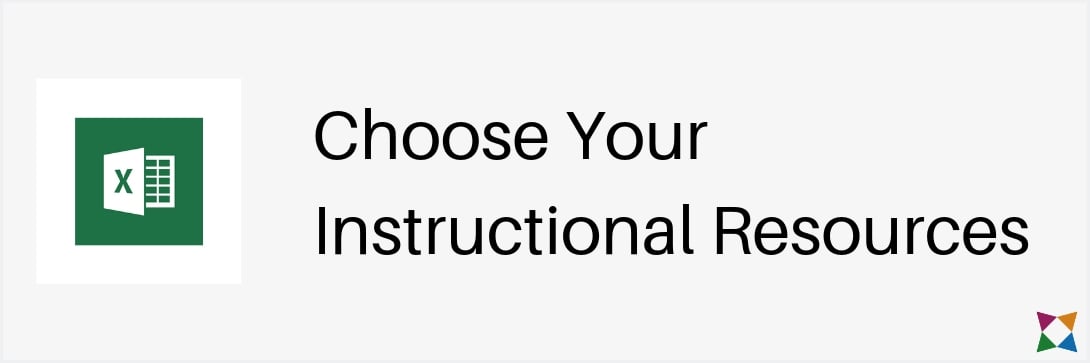
When you’ve got certifications on the top of your mind, it’s common to opt for test prep items like study guides and practice tests as the basis of your curriculum.
These materials are great because they’re focused specifically on preparing students for the test. The biggest downside is that you won’t be able to build a full curriculum from them.
That’s why the most successful teachers use test prep materials along with a more robust resource!
When building a curriculum to teach Microsoft Excel and prepare students for the MOS Excel 2016 exam, there are three common options:
- Computer applications textbooks
- Teacher-made curriculum
- Digital curriculum systems
For their main instructional material, many teachers pick the most traditional choice -- computer applications textbooks. Textbooks can be an exceptional instructional tool and are easy to incorporate into your plans.
However, when it comes to teaching Excel, textbooks only have text, diagrams, and pictures.
That means if you’re using a book, your students can’t get hands-on practice using the Excel!
Because of this, some computer teachers have started creating their own curriculum. By going this route, you have complete control over what content is provided and how students learn and practice their skills with Excel.
While this is the perfect way to custom tailor each and every lesson, building your curriculum from scratch can be very time-intensive.
Additionally, if your standards or the exam change, you’re left high-and-dry with an instantly outdated curriculum (a problem you’ll run into with textbooks, too)!
That’s why hundreds of computer applications teachers have switched to using a digital curriculum system as their main instructional resource.
Digital curriculum is a great option for computer teachers looking for customization options, but want to avoid creating lesson plans, activities, and assessments from scratch.
In addition, digital curriculum includes hands-on lessons and projects that get students working in Excel to learn and practice their skills. What better way to teach an application than have students actually work in it?
However, no matter which main instructional resource you choose, you’ll need to seamlessly tie it in with your Microsoft Excel test prep materials.
That’s where our final step comes in!
4. Implement Blended Learning to Help Students Master Excel
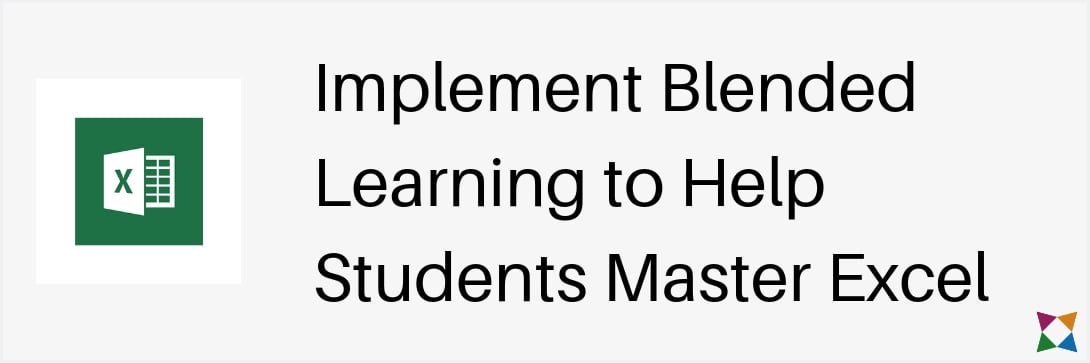
To implement a great Microsoft Excel curriculum that preps students for the certification, many teachers find success with a blended learning approach.
Blended learning is a teaching strategy that uses multiple instructional resources and teaching methods.
When it comes to implementing blended learning in your computer classes, start by reviewing your syllabus. You likely have specific concepts and skills listed for each week.
Then look at your curriculum and test prep materials to see how much content you have for those topics.
At the beginning of the week, you can use your resources to lecture and introduce students to Microsoft Excel. This is a great thing to do before letting your students loose on the computers.
In the middle of the week, you can have students work on activities and practice the skills you discussed during your introductory lesson.
If some students are more adept with Excel, it’s a good idea to have some back-up “bonus” activities or tasks for them to master.
Towards the end of the week, you can pull out your test prep materials to use as a review and ask students about what they’ve learned.
If there are any difficult concepts, make a note that you’ll need to do some extra review and reinforcement before exam time!
All in all, by using a blended teaching approach, you can easily balance introducing concepts, teaching skills, and preparing your students for success on the MOS Excel 2016 exam!
Help Your Students Succeed on the MOS Excel Exam Today!
Thousands of computer applications teacher have implemented blended learning in their classrooms to help their students succeed.
Want to learn more?
Click below to read how real teachers are finding success with blended learning to prepare their students for MOS certification success and more!