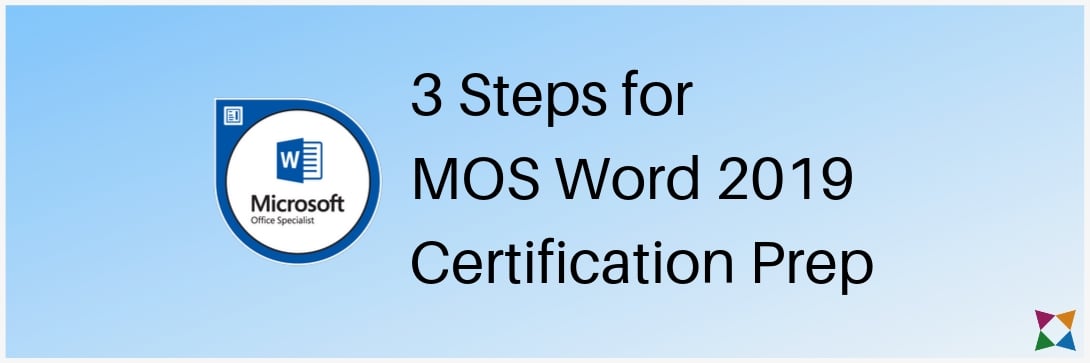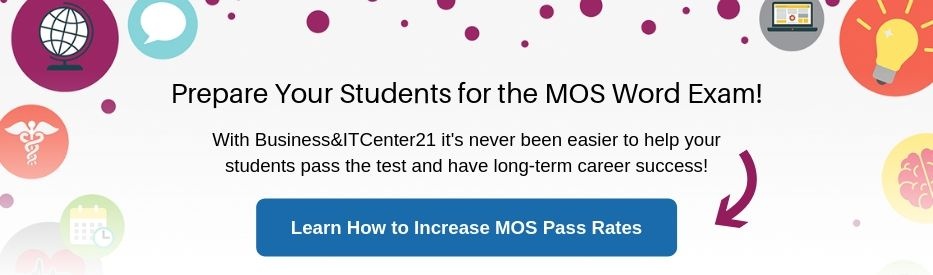Computer Applications | Microsoft Office | Microsoft Office Specialist (MOS)
3 Steps to Prep Your Students for the MOS Word 2019 Exam
The Microsoft Office Specialist (MOS) Word certification is one of the most popular certifications in computer classes across the country.
When students earn the MOS Word certification, they are recognized as being proficient with Word — a skillset many employers look for in new hires.
Because this certification is so widely-recognized, you need to prepare your students for the exam in the best way possible!
But where do you even begin?
Many teachers have found success by following three steps for MOS Word exam prep:
- Know what’s on the exam
- Plan your syllabus
- Choose your instructional materials
For the purpose of this post, we’ll discuss the MOS Word Associate 2019 exam, as it’s the most current version at the time of publication.
With that, let’s start with getting to know the MOS Word exam!
1. Know What’s on the MOS Word 2019 Exam
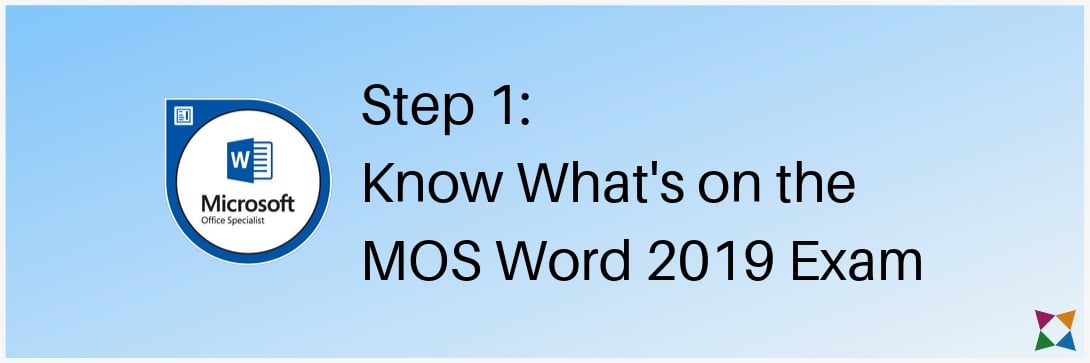
The MOS Word Associate 2019 exam includes 35 questions across six objective domains:
- Manage Documents
- Insert and Format Text, Paragraphs, and Sections
- Manage Tables and Lists
- Create and Manage References
- Insert and Format Graphic Elements
- Manage Document Collaboration
The MOS exam defines “domains” as areas of the program in which students must be proficient.
Each of these domains has a varying number of subdomains, that show the concepts and skills students need to know to master Word.
Domain 1 - Manage Documents
The first domain of the exam includes four subdomains related to the basics of working with documents in Microsoft Word.
In previous versions of the MOS Word exam, this domain focused on the most basic tasks such as creating and printing documents.
For the MOS Word 2019 exam, the domain is more focused on teaching more relevant skills that denote proficiency with Word.
These include skills like formatting, saving, sharing, and navigating within documents.
Domain 2 - Insert and Format Text, Paragraphs, and Sections
This domain has three subdomains focused on working with text in a Word document.
The previous version of this domain was strictly focused on formatting text and paragraphs.
For the MOS Word 2019 exam, the domain has been revamped to cover the most important skills related to inserting and formatting text, creating paragraphs, and configuring document settings.
Domain 3 - Manage Tables and Lists
This domain includes three subdomains related to working with tables and lists in a document.
Previously this domain required students to create tables and lists.
For Word 2019, students are required to both create and modify these items.
This includes the skills needed to create tables, sort table data, create lists, and more.
Domain 4 - Create and Manage References
The fourth domain has two subdomains pertaining to the use of references in Microsoft Word.
Compared to previous versions of the exam, the MOS Word 2019 has very few differences.
Overall, students must be able to insert footnotes, create bibliography citations, and insert a table of contents.
Domain 5 - Insert and Format Graphic Elements
This domain includes four subdomains focused on the use of graphics within Word documents.
The MOS Word 2019 exam has more detailed skills and concepts than the previous exam version.
Students will need to insert illustrations, format textboxes, position objects, modify graphic elements, and more.
Domain 6 - Manage Document Collaboration
The final domain has two subdomains related to using Microsoft Word as a collaborative tool.
This domain is brand new for the MOS Word 2019 exam!
Within it, students will be required to add comments, manage comments, and manage change tracking within a document.
Now that you know what’s on the MOS Word 2019 exam, it’s time to plan how you’ll cover those skills in your course!
2. Plan Your Course Syllabus
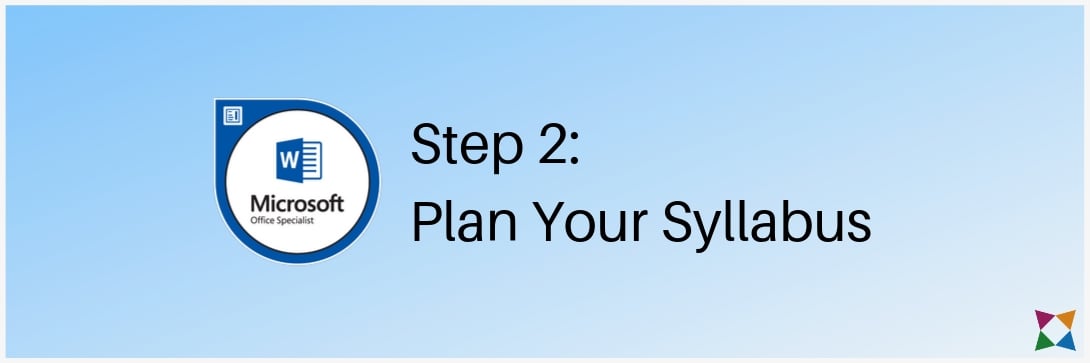
To get your students ready for the MOS Word certification, planning is crucial.
Planning your syllabus ensures you use every minute to help students become MOS Word certified!
The best way to plan your course syllabus is by asking three questions:
- What’s on the exam?
- What are your course requirements or standards?
- What level of knowledge do your students have?
These three questions will guide you to the best place to start your class and syllabus.
What’s on the Exam?
The Microsoft Word exam domains are the perfect starting point to help you plan your class syllabus.
(That’s why getting to know the exam was step number one!)
After all, if your goal is to get students certified, it’s smart to teach what’s going to be on the exam!
To do this, look at the domains and subdomains to review the individual concepts and skills you’ll need to teach.
Going through the domains at this level of detail will take some time, but it’s well worth it to make sure you teach the information found on the test!
But you can’t teach a class simply based on certification prep! That’s why you need to consider the two other questions when planning.
What Are Your Course Requirements?
Because the Word exam is issued by Microsoft, it may cover different material than your state standards require you to cover in class.
That’s why it’s important to review your state or school standards to identify any gaps between the standards and Microsoft’s certification exam.
Often, state standards include skills and concepts that are tangentially related to computer use, as opposed to being directly related to Microsoft Word. Some examples include digital citizenship and keyboarding.
If you aren’t sure of your standards, check with your administrator to find out!
What Level of Knowledge Do Your Students Have?
Finally, you need to consider how much knowledge your students already have about Microsoft Word.
To do this, many teachers ask students to complete pre-tests prior to beginning a course.
This will give you a clear snapshot of how well your students know Word before you even get started!
Based on the results of the pre-test, you’ll want to adjust the amount of time spent on the introductory concepts like inserting and formatting text.
Once you’ve figured out everything you need to cover, you’re ready to lay it all out and create your syllabus!
After your syllabus is planned, it’s time to choose your instructional materials.
3. Choose Your Instructional Materials
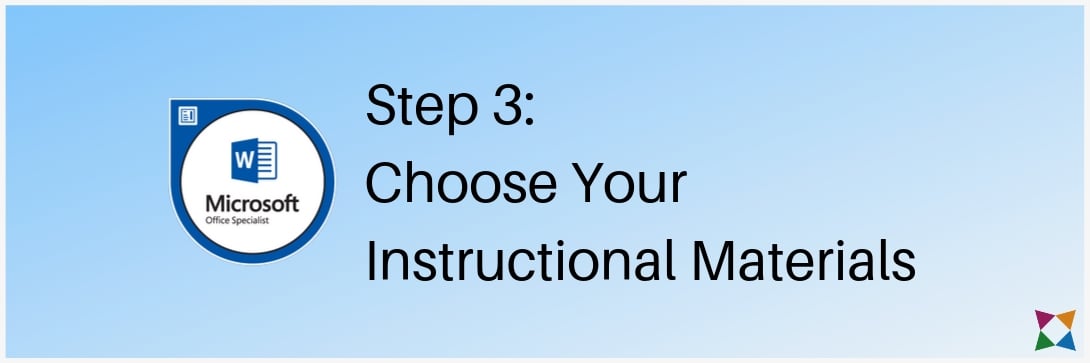
A lot of teachers use official test prep materials to get their students ready for the MOS Word exam.
These materials are excellent resources to help students practice and study before exam day.
However, they won’t help you build a full curriculum to fill your class time!
That’s why the most successful teachers use test prep materials in addition to a more robust curriculum resource!
Three of the most common curriculum resources for Microsoft Word are:
- Computer applications textbooks
- Teacher-made curriculum
- Digital curriculum systems
Computer Applications Textbooks
Textbooks are easy to incorporate into any class, and they’re used in just about every other class in a school.
But when it comes to teaching computer applications, textbooks do a poor job of communicating and engaging students. After all, would you want to take a computer applications class where you have to look at text and diagrams all day?
If you use a textbook your students aren’t actually working within Microsoft Word!
Plus, textbooks are printed according to each specific version of Word. So, if you’re teaching Microsoft Word 2019, and the corresponding textbooks aren’t available yet, you’re stuck using Microsoft Word 2016 resources.
To make matters worse, Microsoft Word (and other computer applications) can be updated at any time and for any reason. That means part of the program can drastically change, which would make even the latest textbooks out of date!
At the end of the day, textbooks can be a useful tool, but you have to do a lot of extra work to keep students engaged and rework lessons if your textbooks get outdated!
Because of this, lots of computer teachers create their own curriculum.
Teacher-Made Curriculum
When creating a homemade curriculum, most teachers either make their lessons from scratch or scrape free resources together.
This gives you complete control over the content you teach and how your students will learn Microsoft Word.
While this is the perfect way to tailor every lesson to Microsoft and state requirements, this work takes months to complete!
Plus, you’re left high and dry with an outdated curriculum if your course standards change, Microsoft updates the MOS exam, or your free resources disappear from the Internet!
That’s why hundreds of teachers opt to use a digital curriculum system as their main instructional material.
Digital Curriculum Systems
Digital curriculum is a great option for computer teachers who’d like customization options, but don’t want to spend hours on end creating everything from scratch.
Digital curriculum includes lesson plans, classroom activities, student lessons, projects, rubrics, and assessments ready for you and your students to use.
Plus, your students work in Microsoft Word to complete activities and projects.
What better way to help your students learn the ins-and-outs of Word than have them work in the application?
Digital curriculum also comes with a learning management system (LMS) that makes life easier for you.
The LMS automatically grades assessments, lets you build classes in minutes, provides on-demand student data reports, and more!
Regardless of which instructional material you choose, it’s essential that it seamlessly ties together with your MOS Word test prep materials.
Prepare Your Students for the MOS Word 2019 Exam!
Thousands of teachers across the US have had success using a digital curriculum system for MOS Word exam prep.
Daisy Questell, a middle school teacher in Florida, has used a digital curriculum system to teach her classes and prepare students for the MOS Word certification for years!
It has helped her save time with lesson planning, incorporate blended learning, improve student engagement, and increase MOS certification pass rates!
Learn more about Daisy’s success by clicking below: