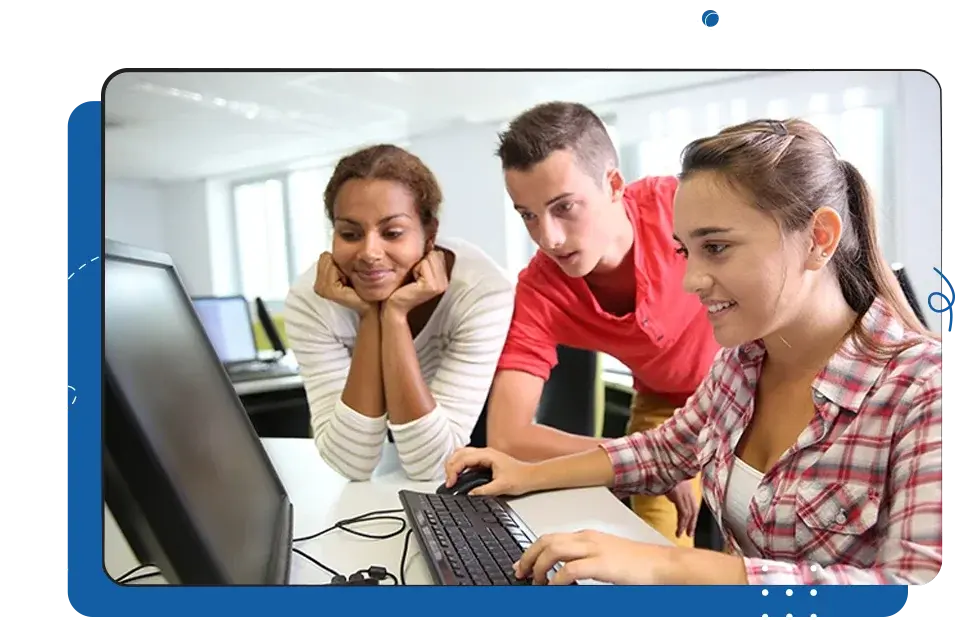CTE Curriculum
Prepare learners with CTE curriculum aligned to industry standards.
SAMPLE LESSON
Keyboarding Techniques: Posture & Finger Placement
Each lesson includes media-rich presentations, a pre-made lesson plan, assessments and engaging real-world projects and activities. To get an idea of what iCEV offers, explore the sample lesson and resources below.
Lesson Resources:
Lessons Available in This Course
- Workplace Technology
- Introduction to Computers
- Keyboarding Techniques: Posture & Finger Placement
- Keyboarding Techniques: Speed & Accuracy
- Introduction to Microsoft® Office 2019 - Unit 1 (Word)
- Introduction to Microsoft® Office 2019 - Unit 2 (PowerPoint)
- Introduction to Microsoft® Office 2019 - Unit 3 (Excel)
- Introduction to Microsoft® Office 2019 - Unit 4 (Access)
- Introduction to Microsoft® Office 2019 - Unit 5 (Publisher)
- Keyboarding Techniques: Document Basics
- Keyboarding Techniques: Business Correspondence
- Keyboarding Techniques: Business Publications
- Business Letters & Memos
- Business Mailing Procedures
- Business Reports & Newsletters
- Internet Basics
- Microsoft® Outlook 2019 Basics - Unit 1 (Welcome to Microsoft® Outlook®)
- Microsoft® Outlook 2019 Basics - Unit 2 (Mail & Email)
- Microsoft® Outlook 2019 Basics - Unit 3 (Calendar)
- Microsoft® Outlook 2019 Basics - Unit 4 (Contacts & Tasks)
- Microsoft® Outlook 2019 Basics - Unit 5 (Final Review)
- Web Ethics & Safety
- Web Ethics & E-Issues