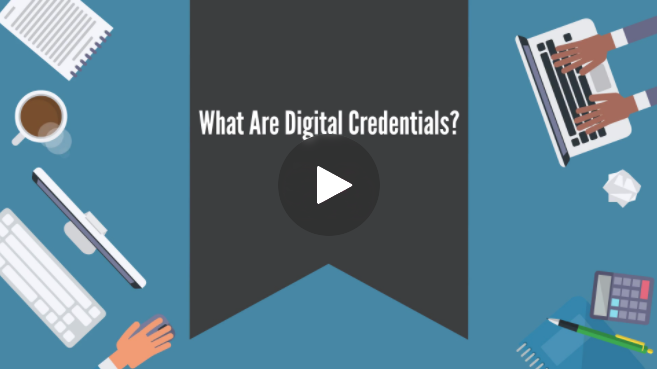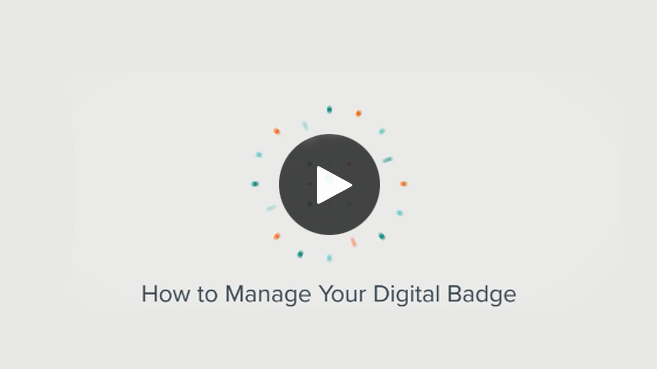CTE Curriculum
Prepare learners with CTE curriculum aligned to industry standards.
DIGITAL BADGING by 

Learn it. Earn it. Share it.

Showcase Expertise & Promote Achievements
iCEV is committed to providing lifelong learners with the tools necessary to achieve academic and professional goals. In an ever-changing marketplace, it is essential to communicate skills and credentials effectively. We have partnered with Credly to offer a modernized version of credentials through digital badging.
Digital badges can be added to email signatures or digital resumes or shared on social media platforms such as LinkedIn, Facebook, and Twitter. A digital badge provides verifiable metadata that describes the qualifications and process required to earn the digital badge, making it easier for others to recognize an earner’s expertise and achievements.
What Is a Digital Badge?
A digital badge is a web-based icon that represents a skill you’ve learned or an achievement you’ve earned. It’s like a virtual trophy you can share to showcase your accomplishments and verify your expertise.
Digital Badging for Trainers
iCEV offers free professional development for teachers throughout the year through various online events. After completing an iCEV professional development event, teachers will be awarded digital badges designed to recognize their learning outcomes. When a teacher earns an iCEV professional development badge, they will receive an email notification from Credly (admin@credly.com) with instructions for claiming their badge and setting up an account.
Digital Badges for Certifications Earners
iCEV also distributes digital badges on behalf of the certifying agencies who host their industry certifications on the iCEV Certification Testing Platform. While certification earners will continue to receive paper certificates noting their achievement, they will also receive an in-browser notification after passing an industry certification exam. This notification will include instructions for claiming their badge and setting up an account.
FAQs
Open badges are web-enabled versions of a credential, certification or learning outcome which can be verified online in real-time.
iCEV has partnered with Credly’s digital badge platform to translate the learning outcomes demonstrated into a badge. The technology Credly uses is based on the Open Badge Standards maintained by IMS Global. This enables earners to manage, share and verify competencies digitally.
Representing skills as a badge gives the earner a way to share their abilities online in a way that is simple, trusted and can be easily verified in real-time. Badges provide employers and peers concrete evidence of the processes and qualifications to earn a badge and what an earner is capable of. Credly also offers labor market insights based on skills associated with the digital badge. Earners can search and apply for job opportunities and connect with employers through the Credly platform.
Credly is a digital badge platform that works with credible organizations to provide digital credentials to individuals worldwide.
Credly Terms of Use
Credly Privacy Policy
If you earn one of iCEV’s professional development badges for teachers, you will receive an email notification from Credly (admin@credly.com) with instructions for claiming your badge and setting up your account. If you are a certification earner, you will receive an in-browser notification after passing an industry certification exam. This notification will include instructions for claiming your badge and setting up your account.
No, iCEV will not retroactively award any professional development or certification badges.
The earner can easily configure privacy settings in Credly. Earners are in complete control of the information that is made public.
No. Digital badging is a service iCEV provides at no cost.
Visit this tutorial to learn how to enable Credly in your teacher account.
A badge can be shared directly from the Credly platform to LinkedIn, Twitter and Facebook; over email; embedded in a website or in an email signature.
Labor market insights are pulled from live job requisitions. Based on the skills associated with a badge, earners can learn which employers are hiring, what job titles they might be qualified for, salary ranges and more. Search active job listings and even apply for them with just a few clicks through Credly. Earners can access the labor market insights from their badge details page by clicking on Related Jobs or by clicking on the skill tags assigned to their badge.
Yes, earners can download their badge from the Share Badge page. The downloaded badge contains Open Badge Infrastructure (OBI) compliant metadata embedded into the image. This allows earners to store their badge on other OBI-compliant badge sites, such as the Mozilla backpack.
Not at this time.
You can find answers to frequently asked questions at support.credly.com. If you have questions about iCEV’s digital badging program, contact iCEV customer support at customersupport@icevonline.com or 800.922.9965.