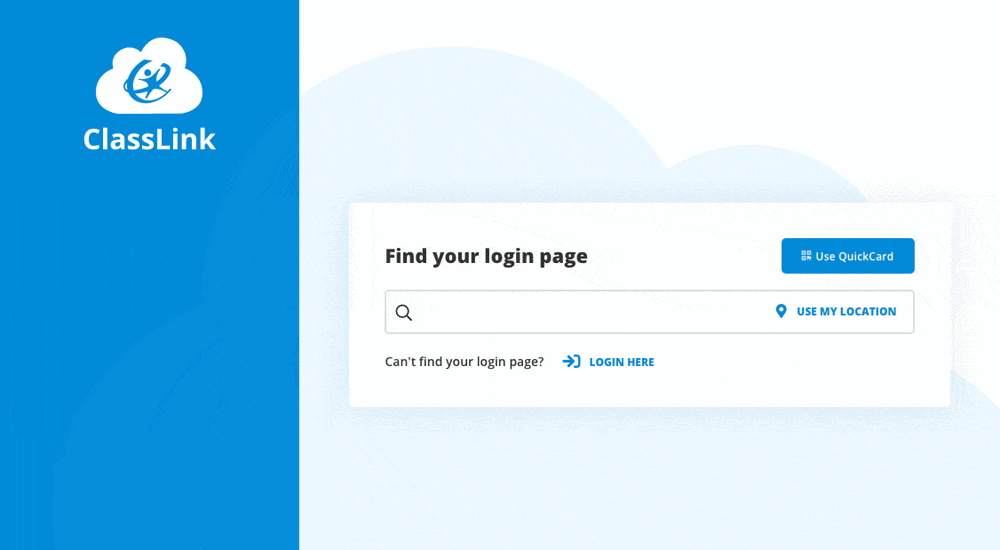CTE Curriculum
Prepare learners with CTE curriculum aligned to industry standards.
Learning Management System (LMS) & Single Sign-On (SSO) Integration
Seamlessly integrate iCEV with your preferred learning management system or single sign-on provider and simplify the login process, access to course content and grading.
Connect with Our Team
Please reach out to us if you have questions or require additional assistance.
Differences Between LMS & SSO Integrations
iCEV offers integrations with several LMS Systems as well as few different SSOs. Unfortunately, with our system you are not able to have both an LMS integration and an SSO integration. It must be one or the other.
LTI Integration (LMS Systems):
- Exporting Common Cartridges from iCEV to import into your LMS (these files contain the iCEV courses)
- Automatic Grade Passback from iCEV into LMS
- LMS then transfers the grade into your Student Information System (SIS) if it is set up to do so
- Automatic grade passback only applies to automatically graded assignments.
- Manually updating the roster within iCEV
SSO Integration (Clever or ClassLink)
- Automatic rostering of students
- Mapping students and teachers to the appropriate course / class
- No Grade Passback
Learning Management System (LMS) Integration
iCEV integrates with Google Classroom, Schoology, Canvas, Blackboard, Moodle and more. As a certified Learning Tools Interoperability (LTI) product, you can integrate iCEV into any Learning Management System (LMS) that utilizes LTI 1.0, LTI 1.1 or LTI Outcomes Service 1.X.
Import the entire iCEV library into your preferred LMS to share with students. Grade pass back is supported, allowing grades to pass from iCEV to your LMS grade book. After adding iCEV as an external tool to your preferred LMS, you can utilize all of iCEV’s resources, including video and PowerPoint® lessons, as well as interactive coursework and assessments.
Learn more about iCEV's integration with your preferred LMS below.
- Google Classroom
- Canvas
- Schoology
- Moodle
- Blackboard
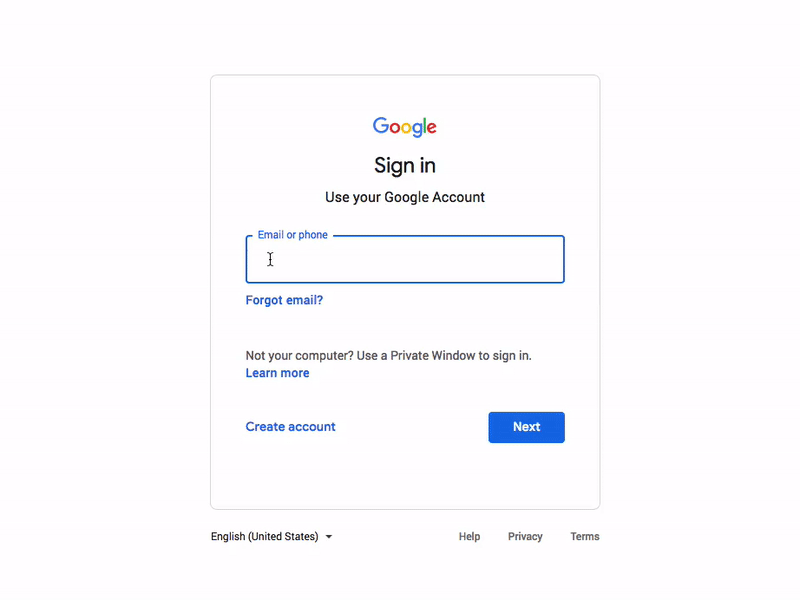
✓ Teacher & Student Access to iCEV's Resources Using Google Login Credentials
✓ Share Assignments Directly from iCEV to Google Classroom
✓ Sync Grades Between iCEV & Google Classroom
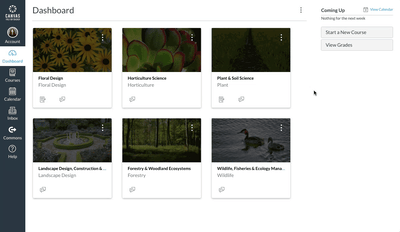
✓ Add iCEV as an External Tool in Canvas
✓ Share Assignments Directly from iCEV to Canvas
✓ Sync Grades Between iCEV & Canvas
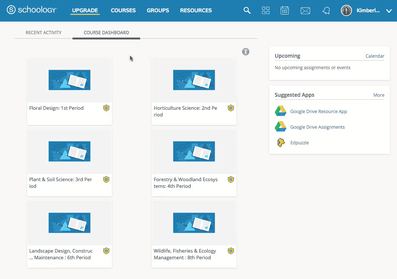
✓ Add iCEV as an External Tool in Schoology
✓ Share Assignments Directly from iCEV to Schoology
✓ Sync Grades Between iCEV & Schoology
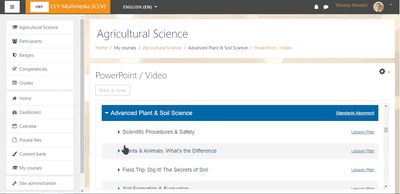
✓ Add iCEV as an External Tool in Moodle
✓ Share Assignments Directly from iCEV to Moodle
✓ Sync Grades Between iCEV & Moodle
✓ Add iCEV as an External Tool in Blackboard
✓ Share Assignments Directly from iCEV to Blackboard
✓ Sync Grades Between iCEV & Blackboard
Districts that leverage third-party, single sign-on (SSO) solutions like Clever and ClassLink have the flexibility to access iCEV directly through their SSO provider of choice.
Using Microsoft Teams with an iCEV Subscription
Learn how to share iCEV resources and lessons with students using Microsoft Teams.
Empower Your Learners to Career Success
It’s time to stop being overwhelmed by your responsibilities and requirements. With iCEV, you have everything you need to plan courses, certify students, and prepare them for success - all in one place. Our easy-to-use, comprehensive CTE solution provides you the necessary resources and systems to do your best work.
Sign up today and change your learners’ lives.