CTE Curriculum
Prepare learners with CTE curriculum aligned to industry standards.
iCEV Tutorial
Canvas: Exporting a Lesson from iCEV
TABLE OF CONTENTS
loading...
1. View Assignments
To the right of a Lesson:
- Click View
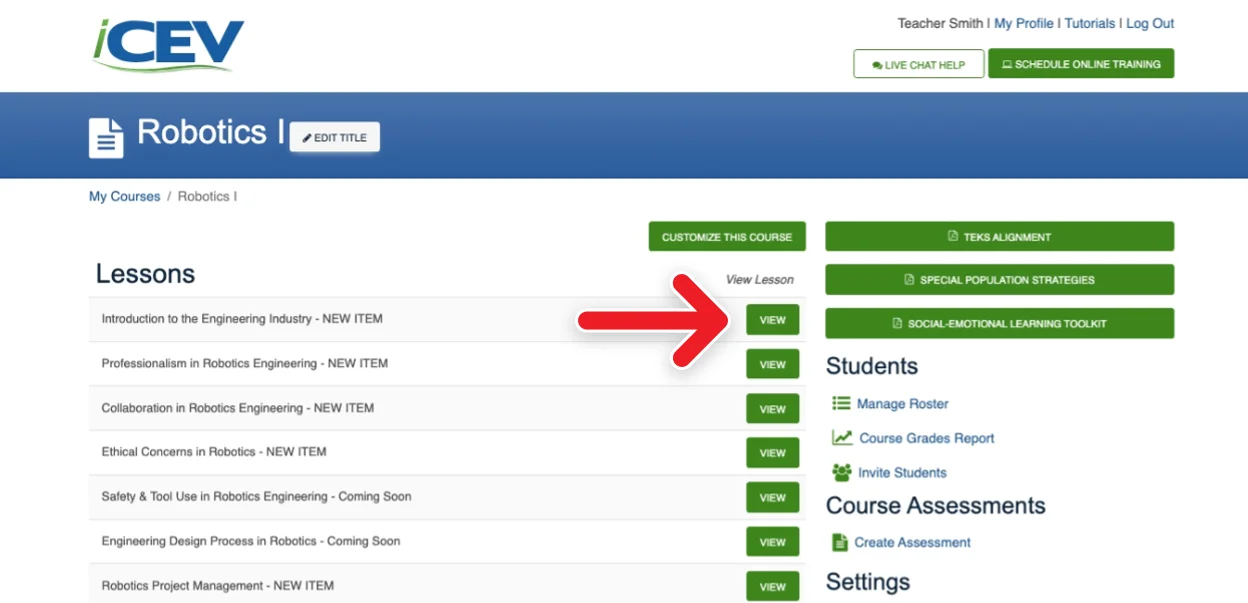
2. Export Common Cartridge I
- Click Export Common Cartridge
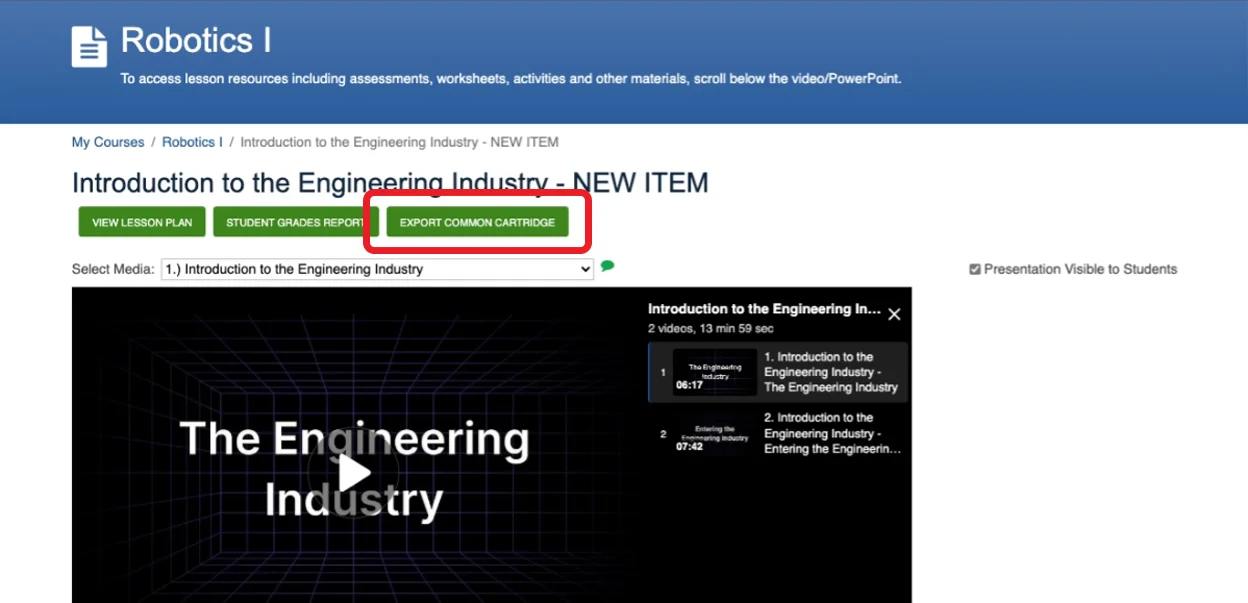
3. Export Common Cartridge II
- Verify the correct LMS is selected
- Click Export
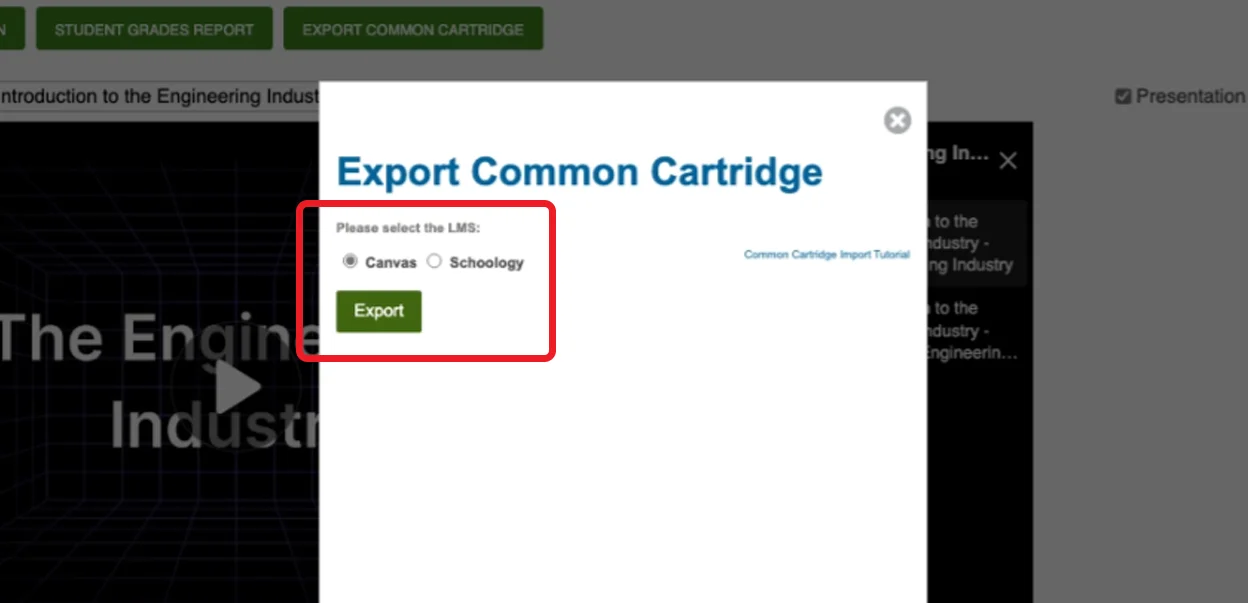
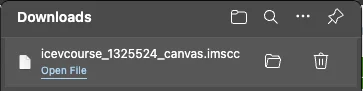
We're Here to Help
If you have any questions or need additional support, please contact us using one of the options below:






