CTE Curriculum
Prepare learners with CTE curriculum aligned to industry standards.
iCEV Tutorial
Translating Interactive Assignments Into Different Languages
This tutorial demonstrates how to translate interactive assignments in iCEV into different languages—making your content more accessible for all learners.
Video Tutorial
Prefer written instructions? View the full text step-by-step tutorial here.
1. Viewing an Interactive Assignment
- Navigate to the lesson you want to work with.
(For this example, we’ll use the Robotics 1 lesson.)
-
Scroll down and click the Interactive Assignments dropdown to view available activities.
-
Click the title of the assignment you’d like to open.
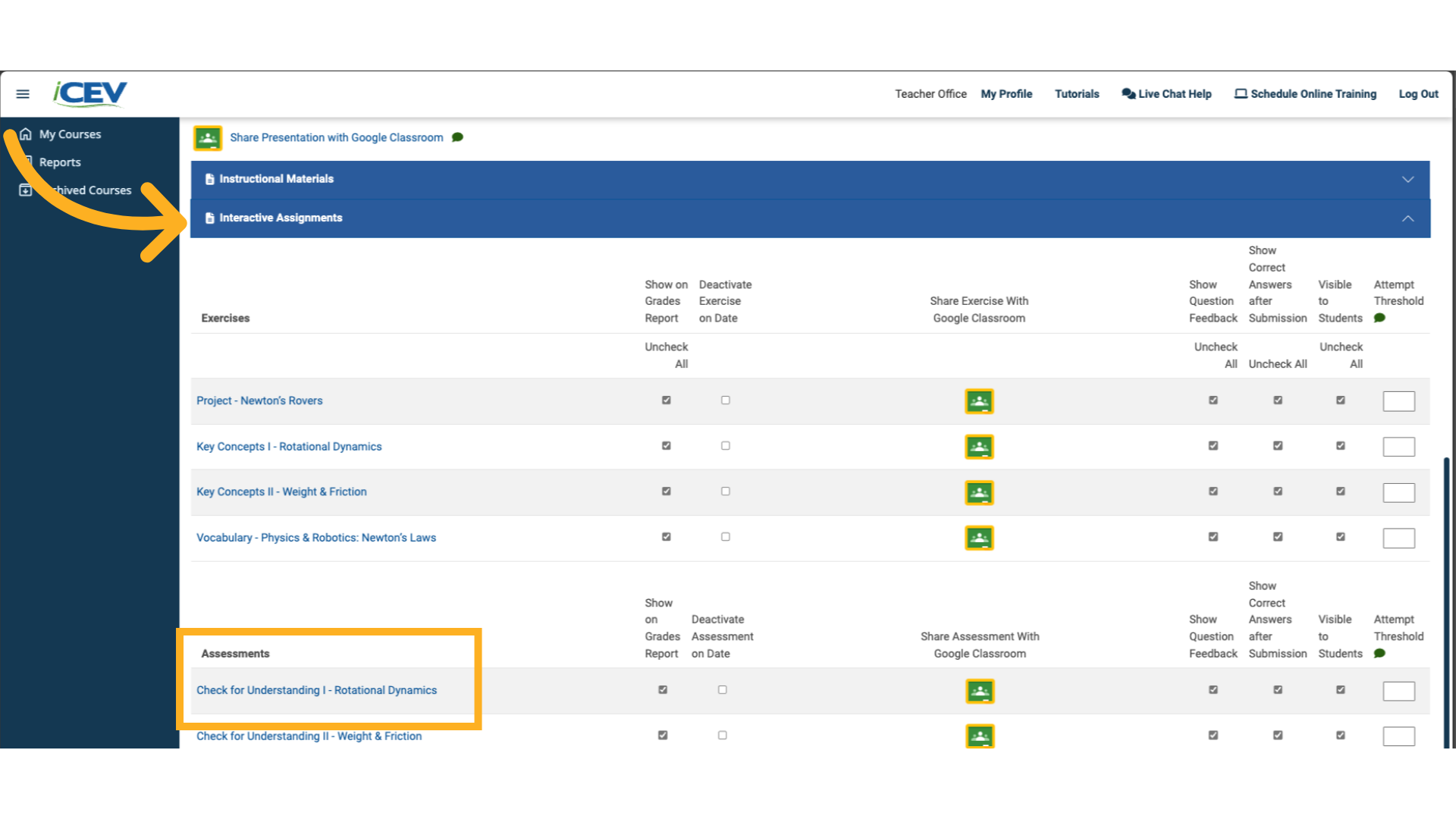
2. Translating the Assignment
-
On the assignment page, click the Select Language dropdown above the assignment.
-
Choose your preferred language.
(In this example, we’ll select Spanish.) -
The assignment will now be fully translated into the selected language.
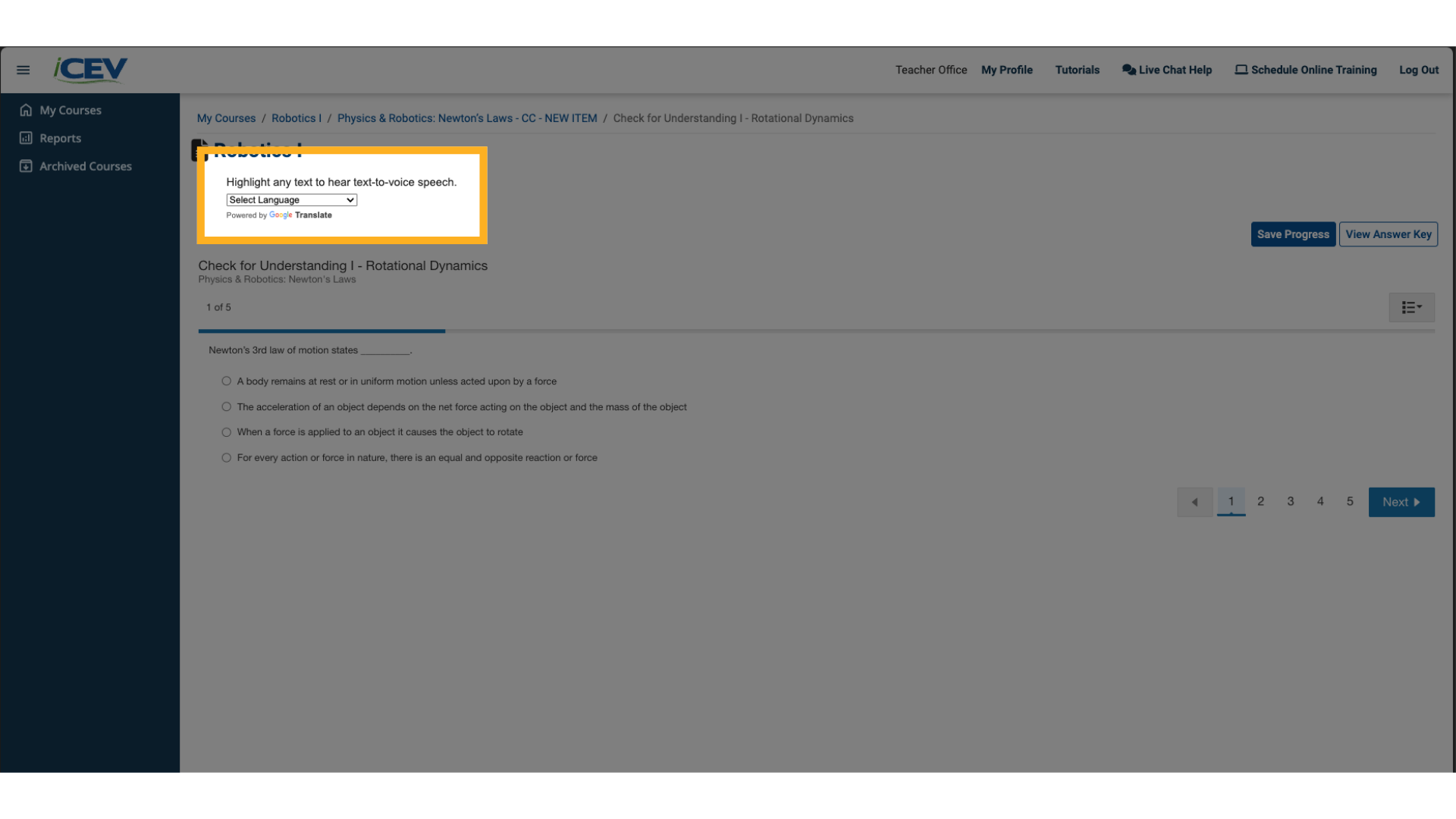
3. Spanish Translation
-
Choose your preferred language.
(In this example, we’ll select Spanish.)
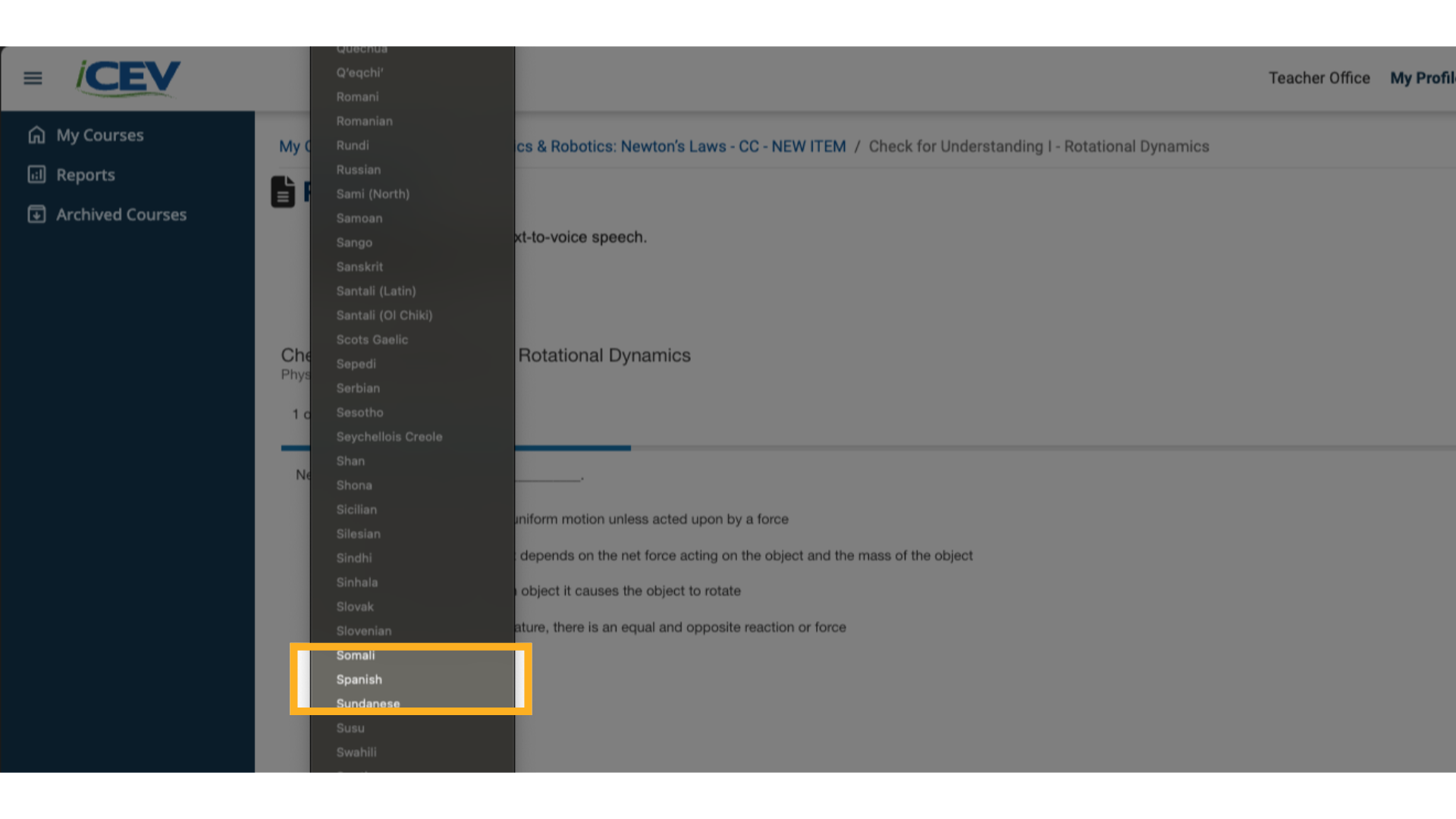
4. Translated Assignment
-
The assignment will now be fully translated into the selected language.
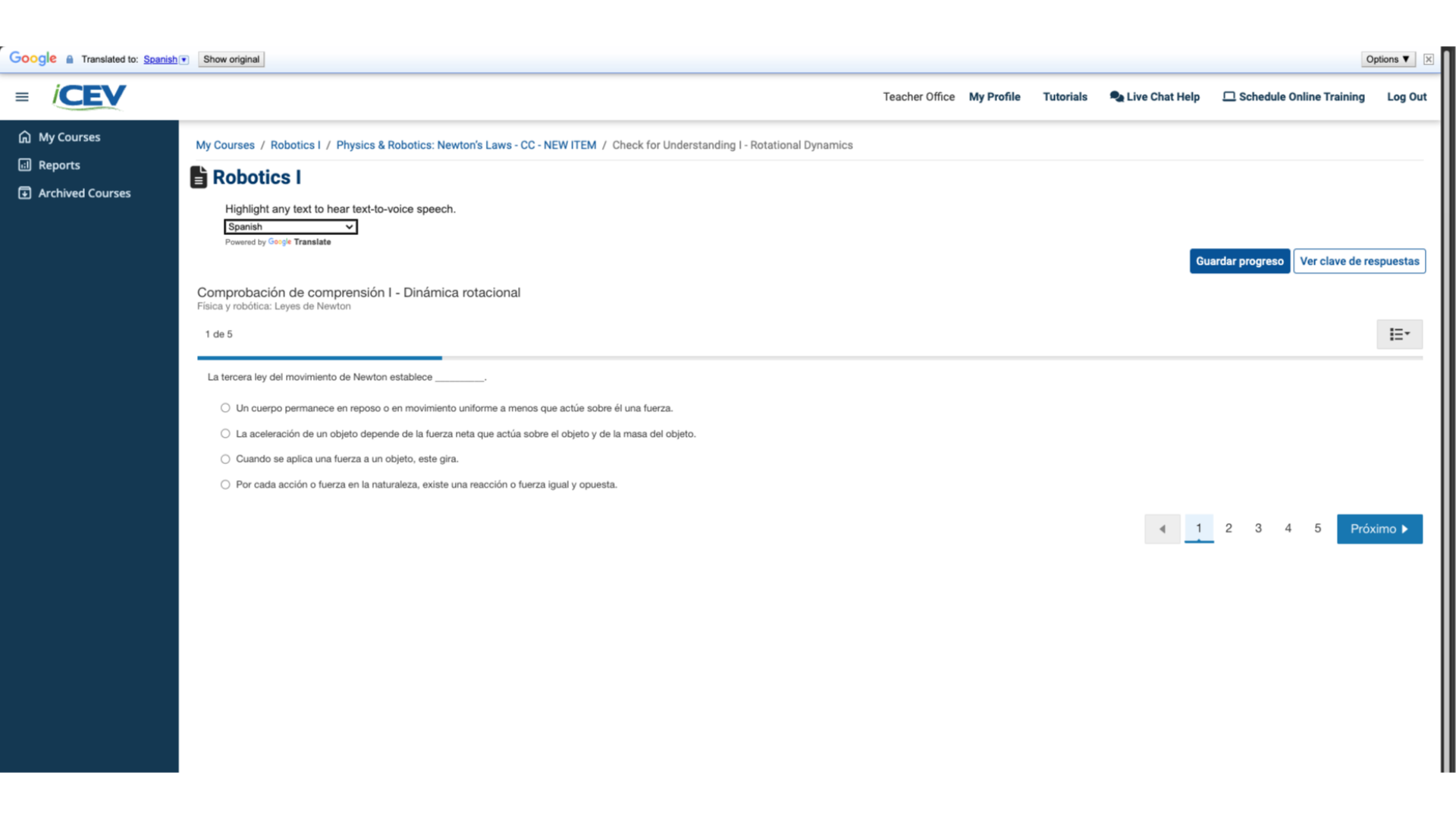
5. Using Text-to-Speech in Translated Assignments
-
To hear the translated text read aloud, highlight any portion of the assignment.
-
The built-in text-to-speech feature will read it aloud—great for auditory learners.
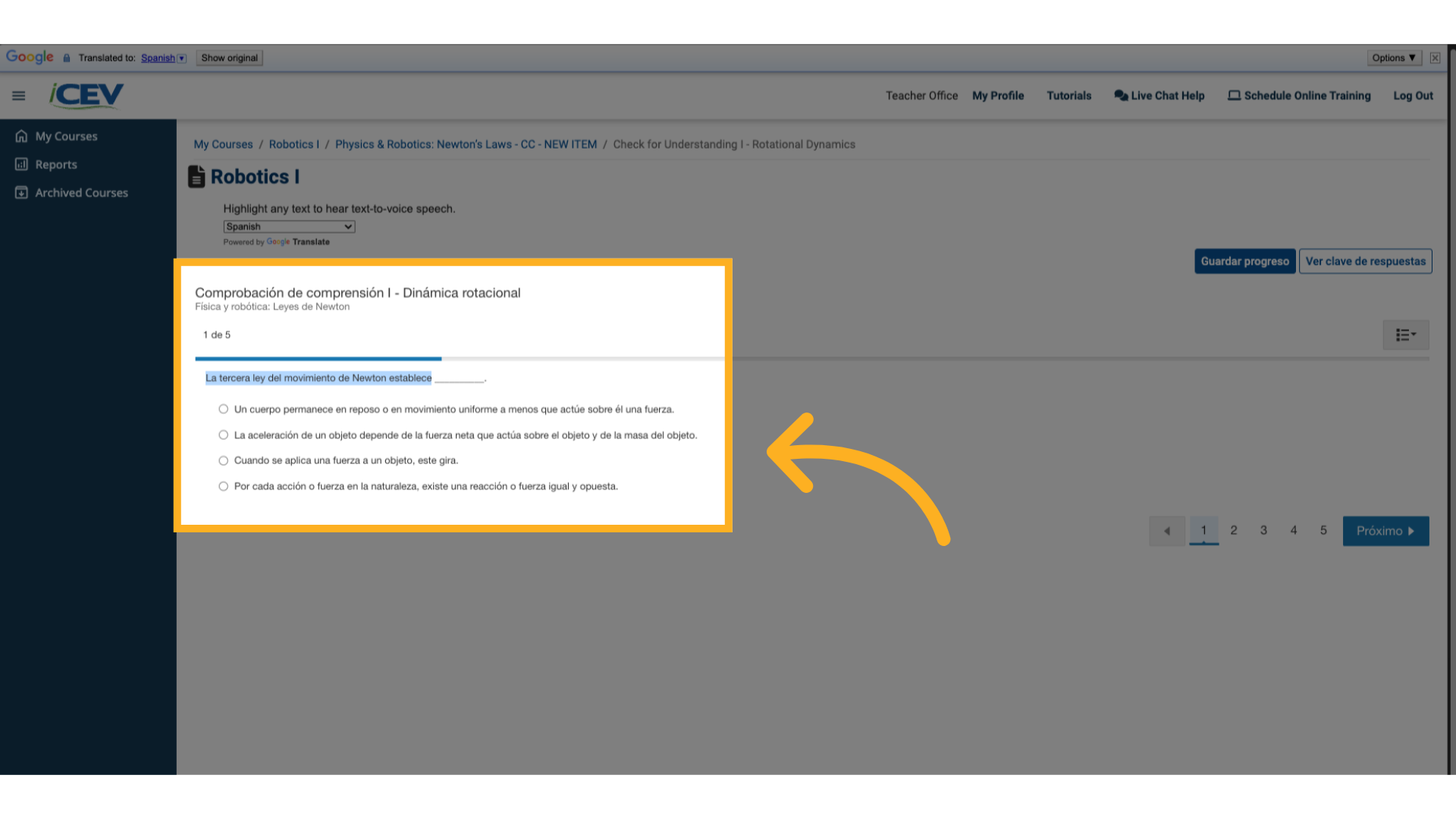
6. Viewing Translated Answer Keys
-
Click View Answer Key to see the translated version of the answer key.
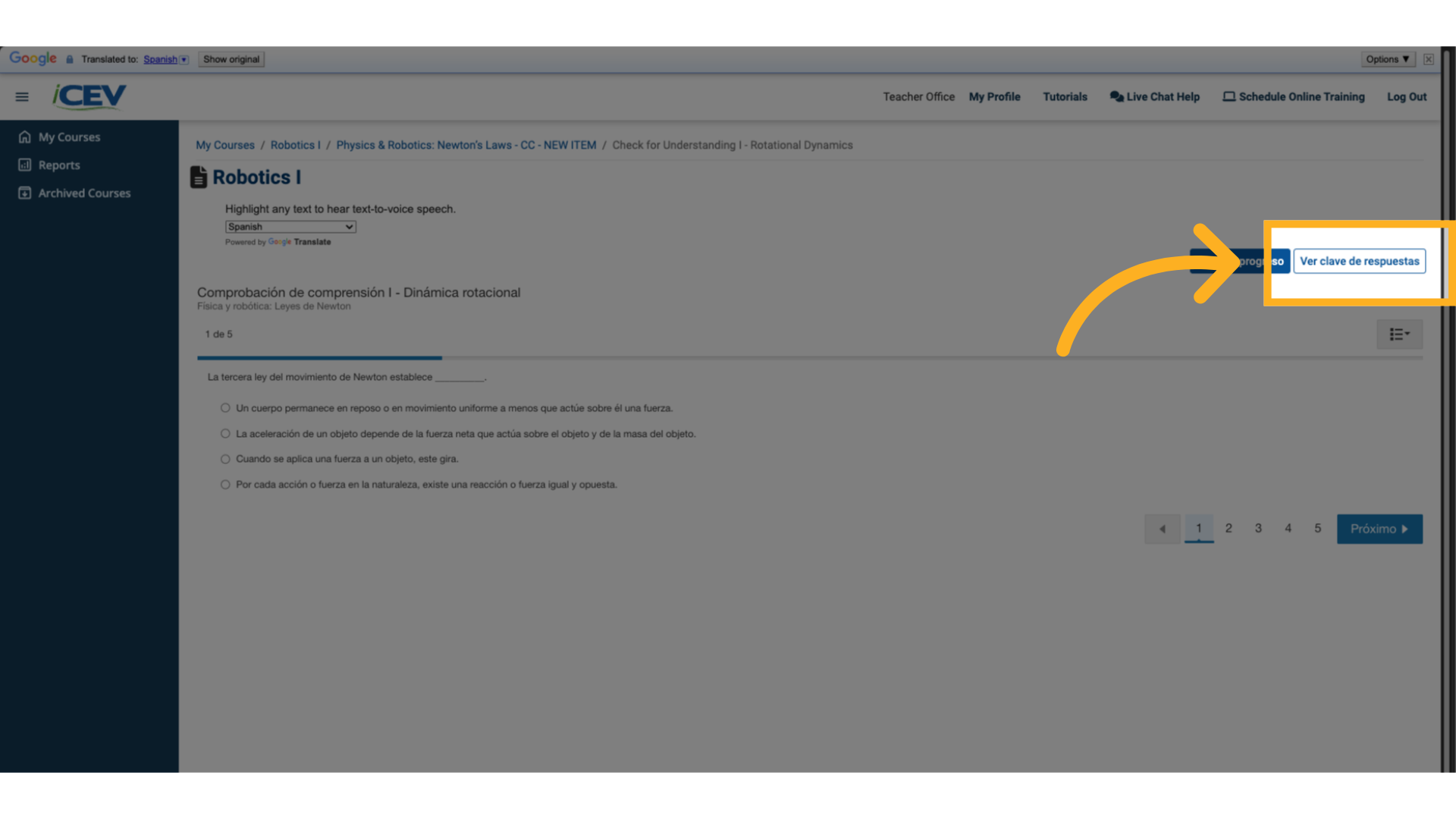
7. Printing Translated Answer Keys
-
Correct answers will be highlighted in yellow.
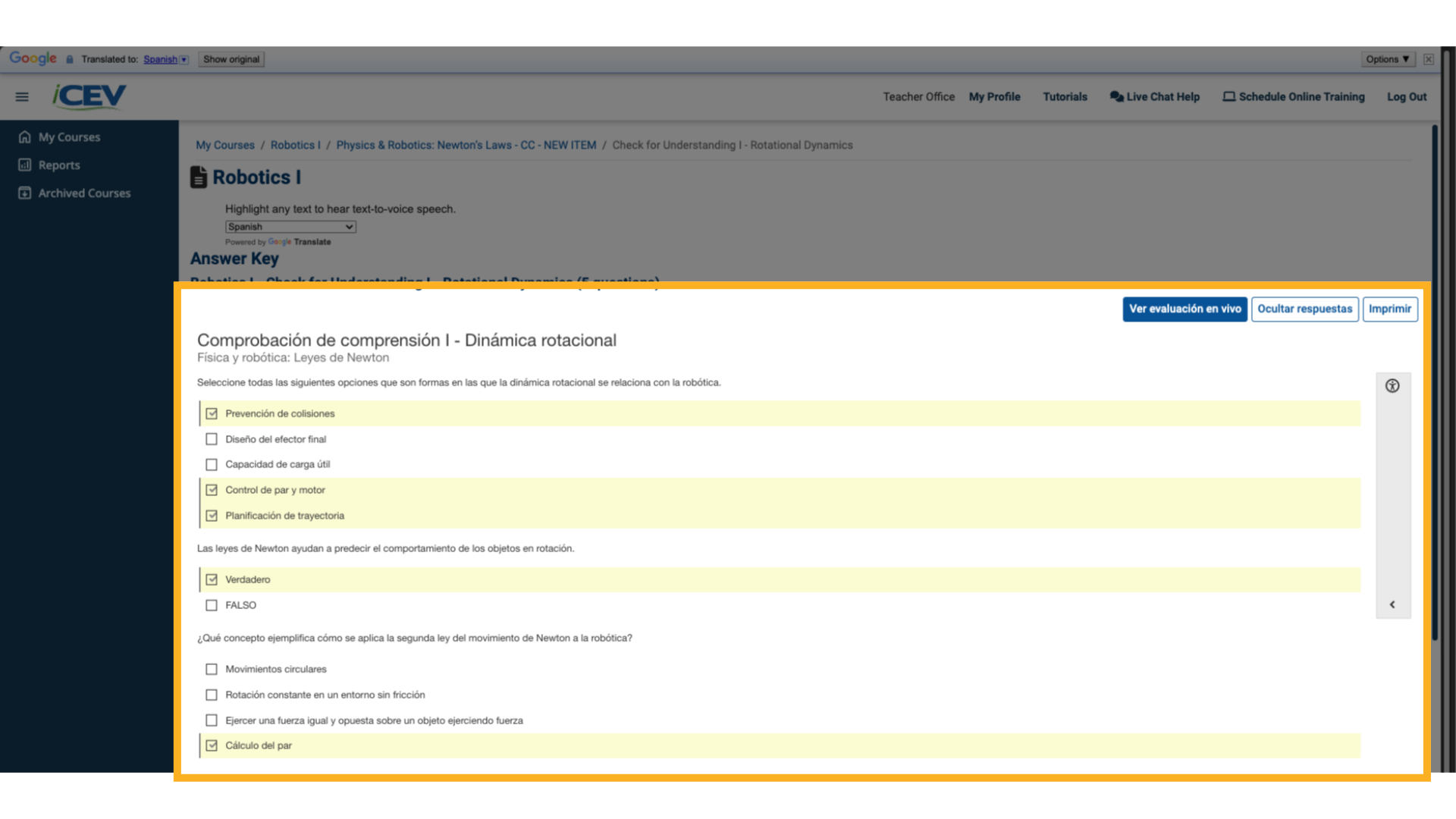
8. Fixing Translation Issues (If Needed)
If parts of the assignment don’t translate correctly:
-
Click Show Original in the translation toolbar to reset the page.
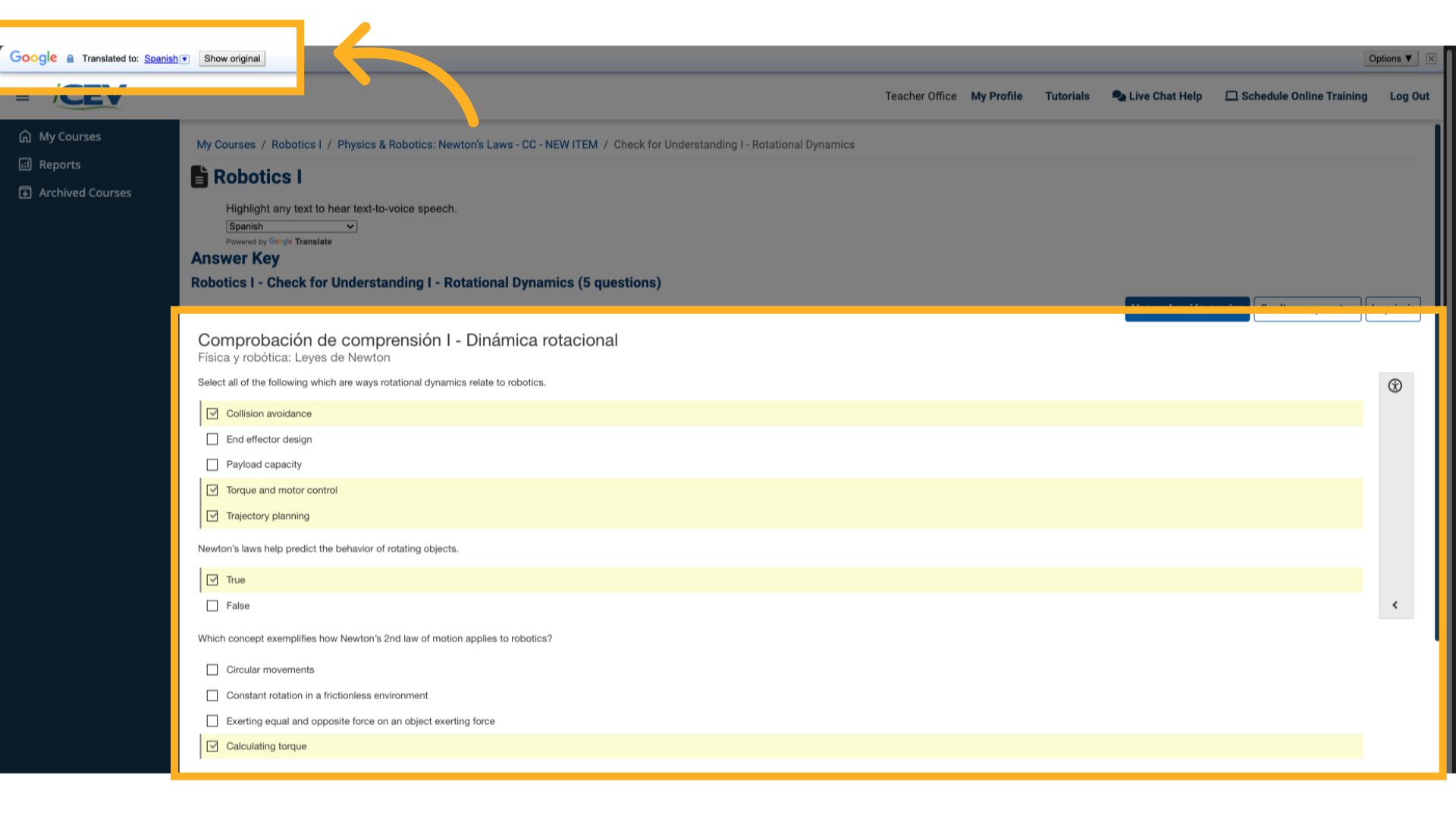
9. Reloading Translation
-
Then click Translate again to reload the full translation.
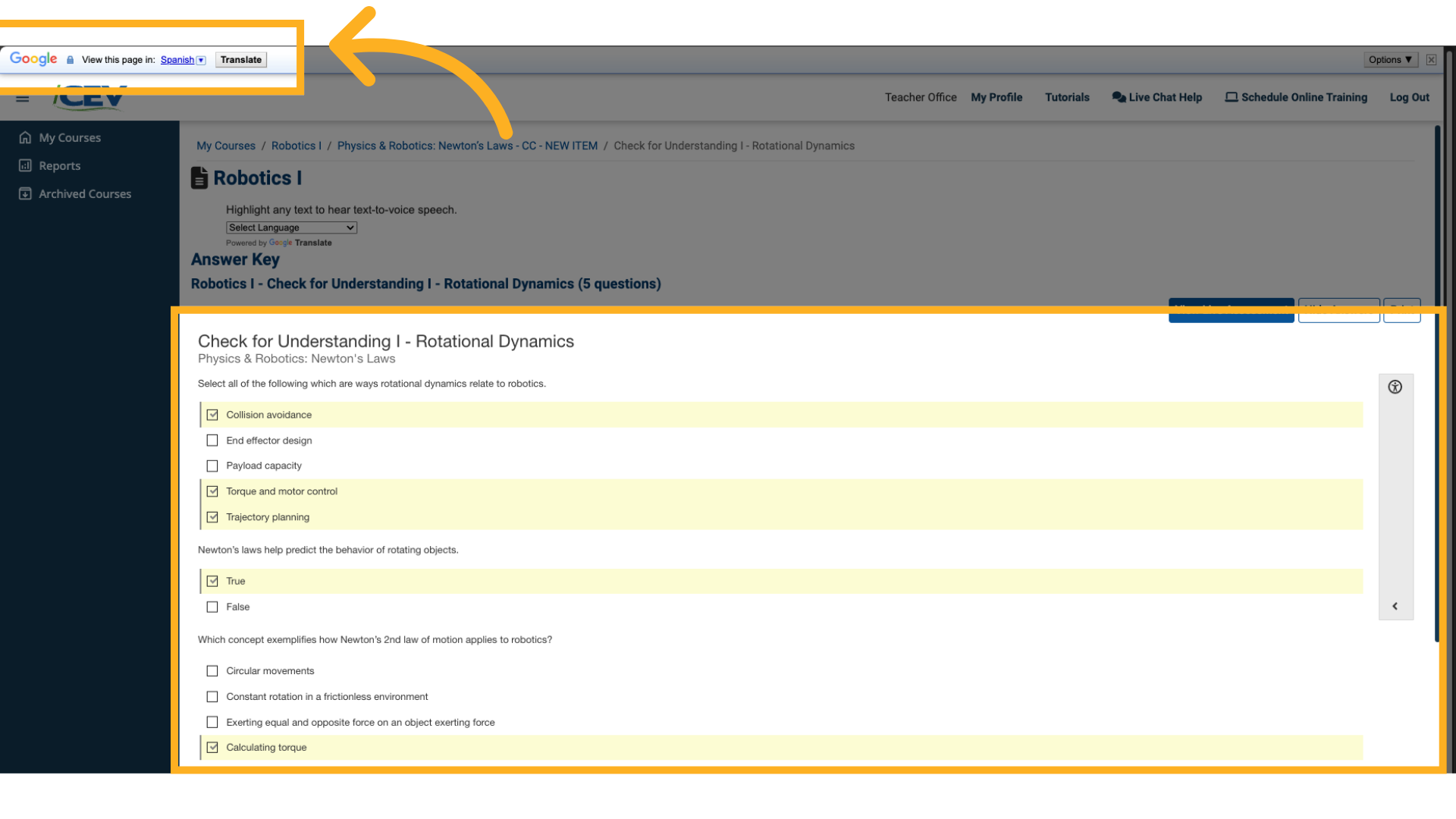
10. Fixed Translation
You should now see the assignment fully translated into your selected language.
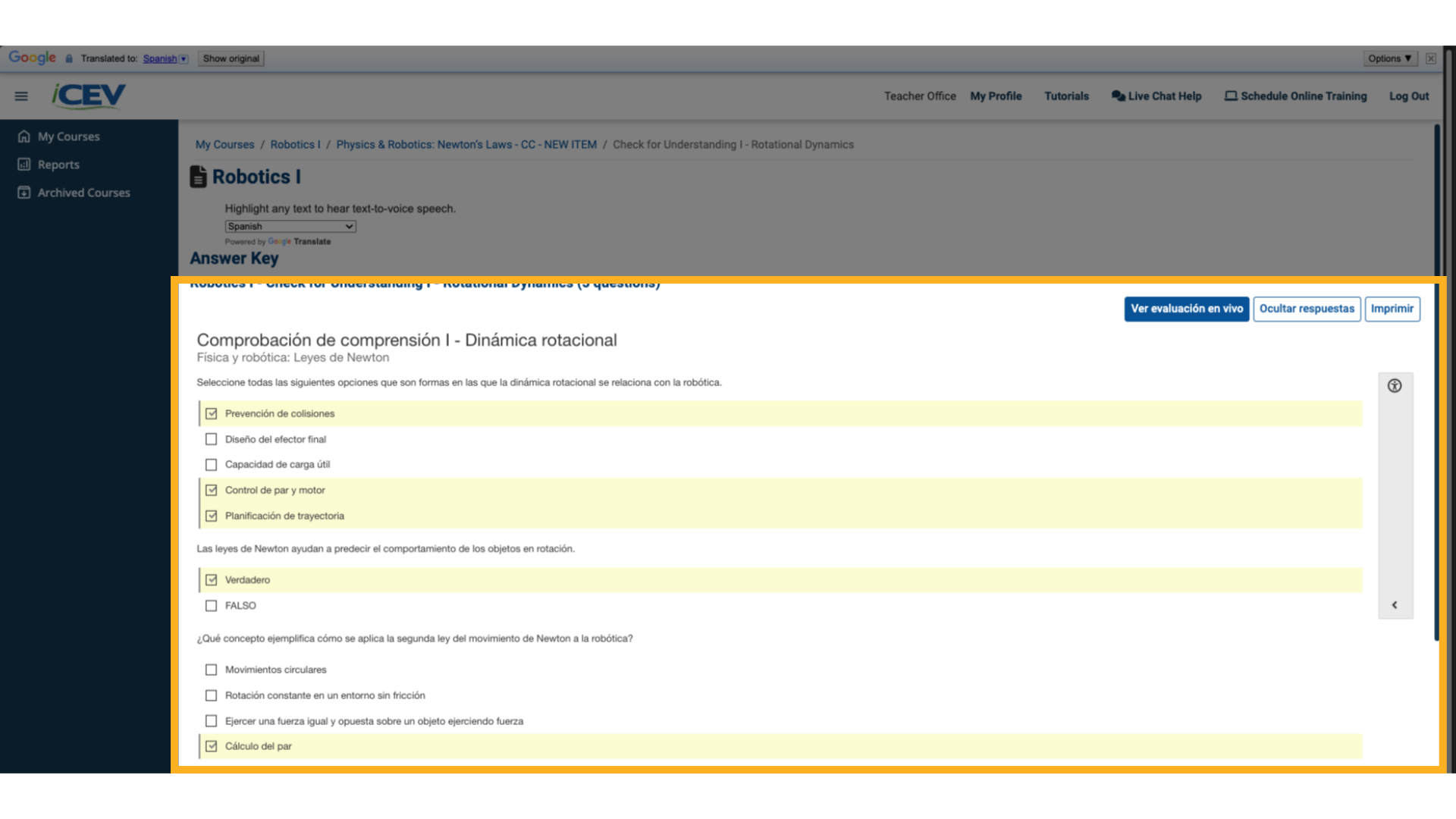
11. Printing Translated Answer Keys
-
Click the PRINT button.
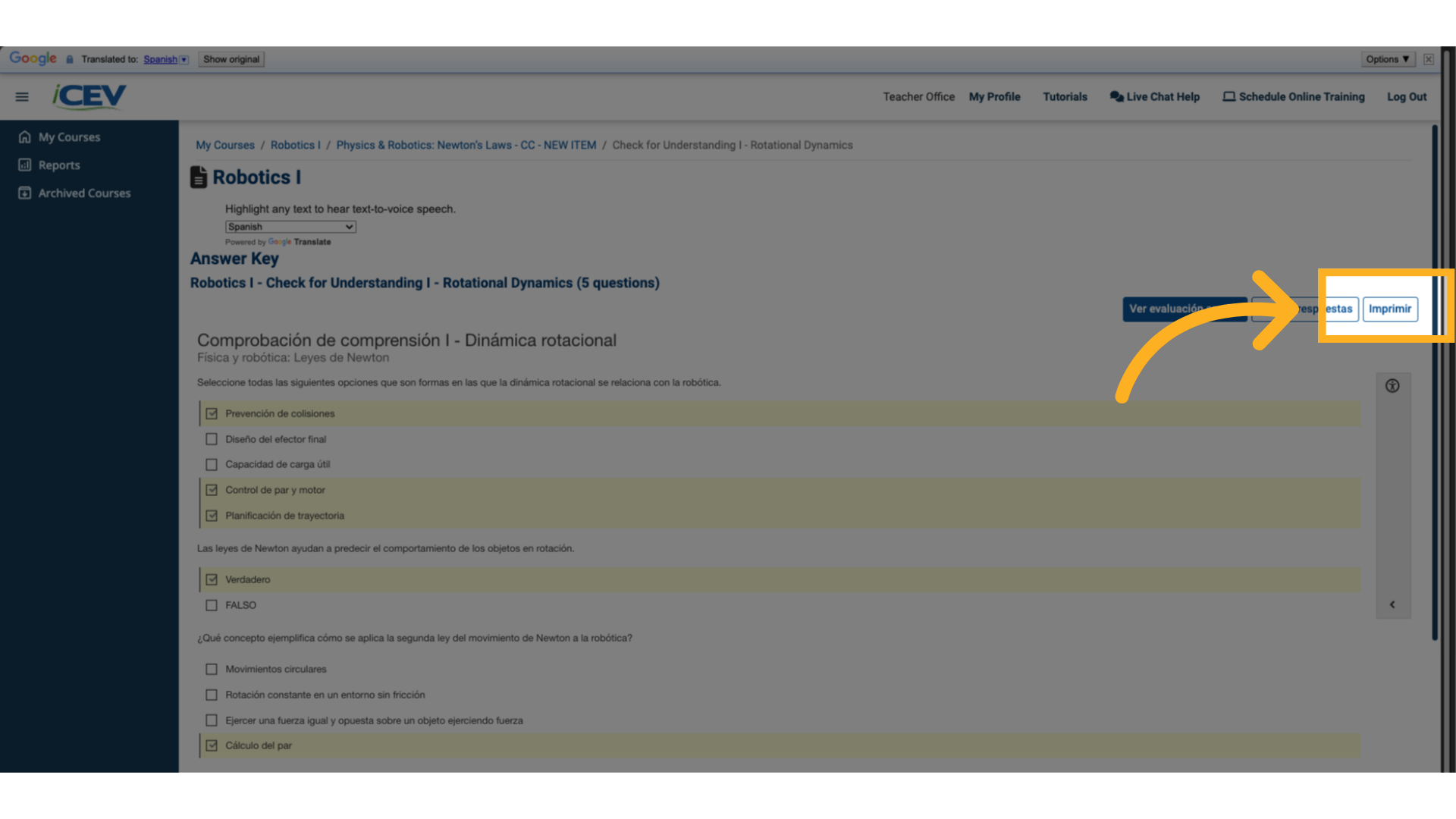
12. Print Dialogue Box
-
A print dialog box will appear—confirm your settings and click the blue Print button.
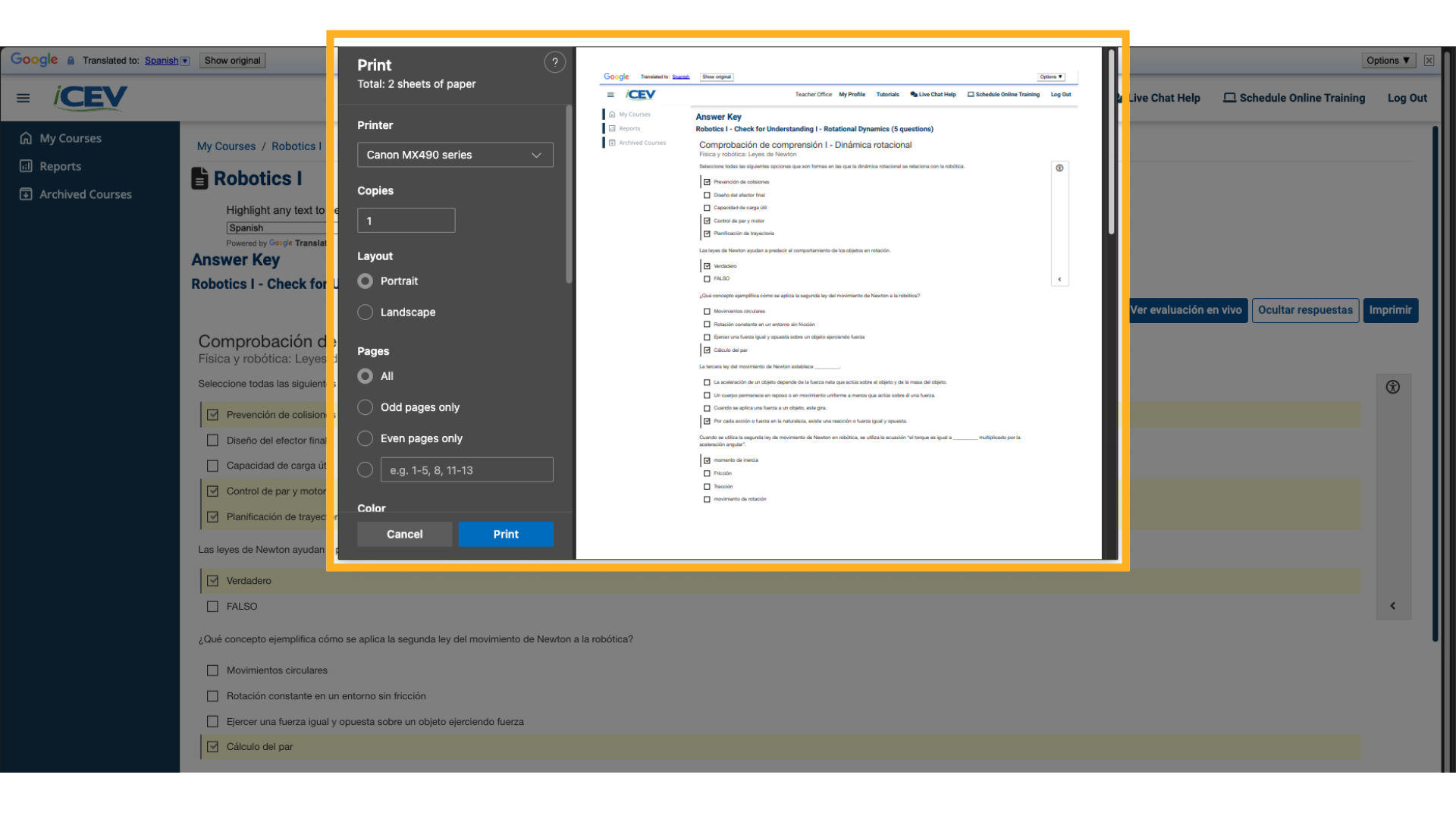
13. Print the Assignment Without Answers
-
To hide answers before printing, click the HIDE ANSWERS button.
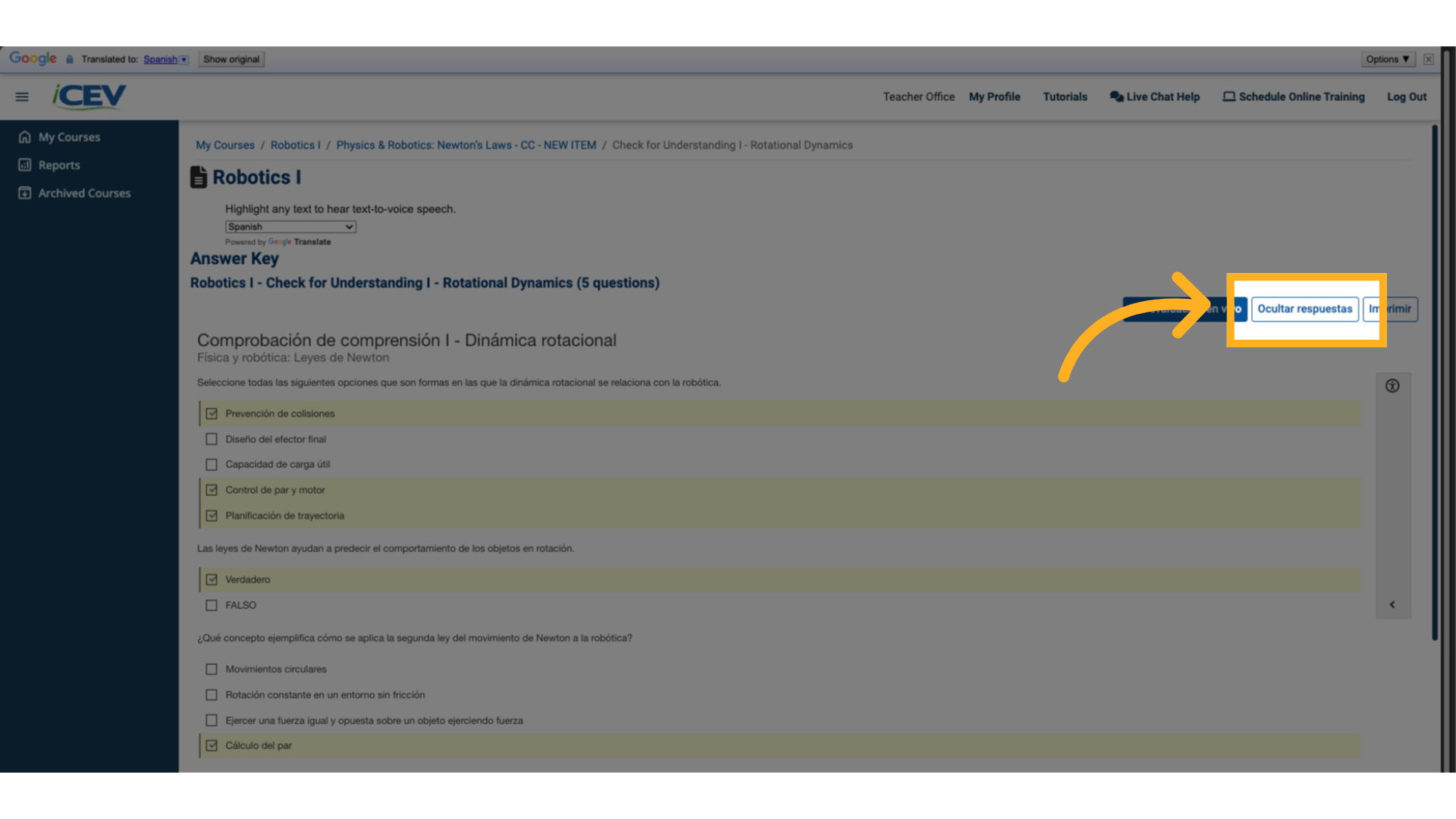
14. Assignment Printing Options
-
Review the options in the print dialogue box, then click PRINT to generate a clean version for your students.
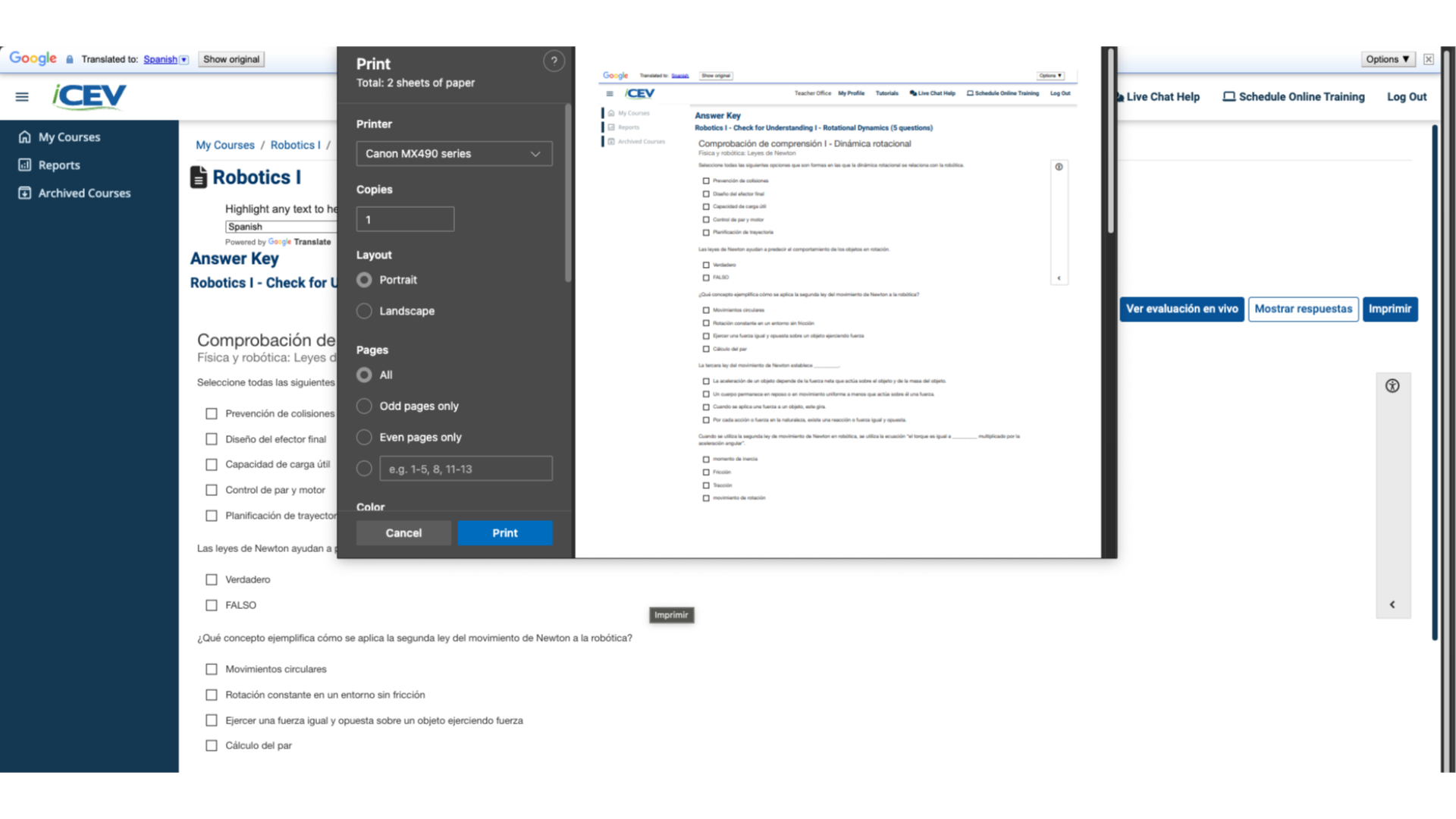
We're Here to Help
If you have any questions or need additional support, please contact us using one of the options below:







