Computer Applications | Microsoft Office | Microsoft Office Specialist (MOS)
Microsoft Office Lesson Plans Your Students Will Love
Do you teach middle or high school computer applications classes? If so, it's likely that your standards include requirements on teaching Microsoft Office.
As a computer applications curriculum developer, teachers often ask how we help teach Microsoft Office and prepare students for MOS certification.
While we provide a Microsoft Office curriculum system, our solution may not be the best fit for everyone.
Some teachers are only looking for supplemental resources or tips on improving their existing lessons.
If that's the type of information you're looking for, you're in the right place!
In this article, you'll discover Microsoft Office lesson plans and teaching tips for:
- Microsoft Word
- Microsoft Excel
- Microsoft PowerPoint
- Microsoft Access
- Microsoft Publisher
- Microsoft Office Specialist Certification
For each of these topics, you'll find a list of recommended resources to help you teach the best Microsoft Office lessons possible.
1. Microsoft Word Lessons & Activities

Microsoft Word is often the first jumping off point for many computer applications classes. Rather than spend hours creating your own Microsoft Word lesson plans and activities, wouldn't you like some that you can just integrate into your existing curriculum?
That's where this post can help: Microsoft Word Lesson Plans to Wow Your Students
It contains a number of resources that you can use to teach your middle or high school students to use Microsoft Word.
Want more than just Microsoft Word lesson plans to supplement your existing curriculum?
Business&ITCenter21 has lessons, quizzes, and projects to teach your students all about Microsoft Word.
The curriculum begins with Microsoft Word Essentials, which introduces your students to the basics of the application.
Next, you can use the Microsoft Word Fundamentals lessons to give students a more in depth look at formatting content within a Word document.
Once they have mastered the basics, your students can move on to the Microsoft Word Skills Project to put their skills to the test. The project requires learners to start from scratch and fully create a document.
If you want to take it one step further, you can assign the Microsoft Word Business Project, which requires students to create a job description booklet using more advanced skills.
Looking for additional tips? Read this article: How to Teach Microsoft Word in Middle School
2. Microsoft Excel Lesson Plans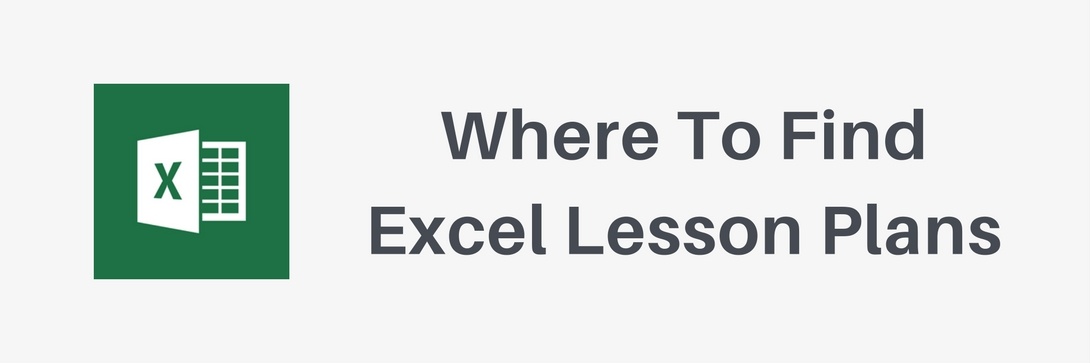
Let's face it--Excel isn't the most exciting Microsoft application out there. So what can you do to spice up your Microsoft Excel lesson plans? Make them relevant to your students!
So where can you find engaging, relevant Microsoft Excel lesson ideas?
Start by reviewing these popular Microsoft Excel lesson plan resources:
- Excel Tutorials from GCFLearnFree.org
- Microsoft Excel Spreadsheets Lesson Plan Bundle from Computer Creations
- Lessons & Activities Bundle for Microsoft Excel from TechCheck Lessons
Each of these resources can help supplement any teacher's lessons on Microsoft Excel.
But what if you need more than a few extra spreadsheet activities?
Our computer applications curriculum has you covered with Excel, too!
The first module in the sequence is the Microsoft Excel Essentials, which provides an overview of working with spreadsheets, cells, rows, and columns. Students also learn about using basic functions and formulas.
Next, students can work through Microsoft Excel Fundamentals. This module provides an overview of the fundamentals of Microsoft Excel, including relative and absolute cell references, common functions, and formatting.
If you need to cover more advanced skills and features within Excel, you can assign the Microsoft Excel Skills Project or Microsoft Excel Business Project.
3. Microsoft PowerPoint Lesson Plans
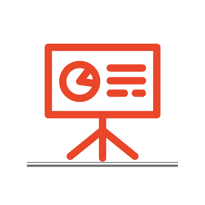
PowerPoint is sometimes considered to be overused in schools, both by instructors and students. Because of this, it’s important that your Microsoft PowerPoint lesson plans are right on par (or above and beyond!)
Your PowerPoint lessons should be more than just a How-To. You must make sure that your students understand how a presentation can effectively (and ineffectively) be used.
So how can you teach your students to effectively use Microsoft PowerPoint?
We recommend you start with four topics on Microsoft PowerPoint:
- An Introduction to Microsoft PowerPoint
- The Basics of Building a PowerPoint Presentation
- More Features in PowerPoint
- Do’s & Don’ts of Effective Presentations
To find teaching tips and activity outlines, read these articles:
- Best PowerPoint Lessons for Middle School
- 4 Best PowerPoint Lesson Plans for High School
Need more structure and resources to teach Microsoft PowerPoint?
In Business&ITCenter21, the Microsoft PowerPoint Essentials module provides an overview of Microsoft PowerPoint essentials, themes, templates, and adding and inserting a variety of items into a presentation.
Then, in the Microsoft PowerPoint Fundamentals module, students learn about creating effective presentations that are interesting, engaging, and functional.
Once your students have the basics down, you can move on to more advanced concepts and features with the Microsoft PowerPoint Skills Project and Microsoft PowerPoint Business Project.
4. Microsoft Access Lesson Plans
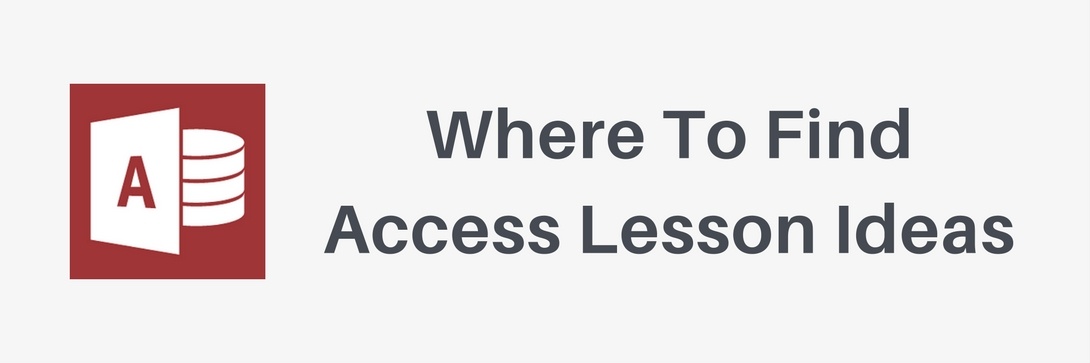
Microsoft Access can be a challenging subject for middle school and high school students. So it’s no surprise that Microsoft Access lesson plans are a challenge for computer applications teachers.
To help you save time, we put together a list of popular Microsoft Access teaching resources:
- GCF Learn Free
- Tonya Skinner's Website
- Teachers Pay Teachers
Each of these websites has a variety of materials to help you teach Microsoft Access skills.
In addition, check out the Microsoft Access Fundamentals module within Business&ITCenter21.
This module provides an overview of database theory as students gain practical experience with Microsoft Access.
5. Microsoft Publisher Lesson Plans
Do you give Microsoft Publisher its fair share of attention? Many computer applications educators avid including Microsoft Publisher lesson plans in their curriculum.
We've found that's often because they don’t know where to find good Microsoft Publisher lessons!

To help you get started, we put together a list of popular Microsoft Publisher lessons and activities:
- Teachers Pay Teachers
- Tangipahoa Parish School System
- Cape May County Technical School District
- Council Rock High School South
- Rochester Hills Public Library
- Instructables
- Shawano School District
- Microsoft Office Support
- Business&ITCenter21
Each of these resources can help you introduce Microsoft Publisher to your students when added to your existing Microsoft Office lesson plans.
But are you looking for a more structured resource on Publisher? If so, check out the Microsoft Publisher Fundamentals module within Business&ITCenter21.
This module provides an overview of the fundamentals of Microsoft Publisher through the creation of a number of desktop publishing documents.
6. Microsoft Office Certification Prep

In our experience, we've found that teachers searching for Microsoft Office lesson plans are often also interested in preparing their students for the Microsoft Office Specialist certification exams.
To help your students prepare for certification, you most likely need more than just a lesson or two. It might be beneficial to also include test prep material to help your students prepare.
For tips on how to best prepare your students for MOS certification, read these articles:
Start Teaching Microsoft Office Skills Today!
All of the resources and ideas listed on this page can help you put together a great Microsoft Office curriculum.
However, if you're like most computer applications teachers you don't have much time to spare for piecing together a hodgepodge of lessons and activities.
If you need a more robust Microsoft Office solution that helps you teach all of the Microsoft Office applications, consider looking into a full curriculum.
There are many Microsoft Office curriculum options available so it can feel overwhelming to decide which one is right for you.

